Adding your first article on Blogger.com or also called as Blogspot.com is an important steps on our journey or learning how to blog for free with the use of the free platform.

The most important things in blogging is not on perfecting your articles of some grammatical errors but for you to be consistent on writing and having the courage to write your first article which is really an obstacle if we hesitate at first.
As a blogger, I am here to guide you on your journey. In writing your article, you must have a topic and writing your title is already an achievement for you to start.
In writing our first article, we don't need to complicate all things, we can start our article by telling a simple story about our topic or topics. The contents of the article should revolves around the title of our first blog.
As a suggestions to all newbie blogger, we should learn the importance of proper spacing in our articles. One to two sentences in one paragraph is already enough for a decent blog.
Adding an image inside your blog is an added further to add aesthetics to your blog and to entice your readers to read more about the topics of your choice.

Just simply click the "Insert Image" tab above and the "Upload from Computer" dialog will pop up alongside with the "Photos, Blogger & URL" tabs.
You can also add video by simply clicking the "Insert Video" Tab.
Choose the photos from your prepared locations and upload it, it is best to upload your image after the first paragraph of your article. I suggests to choose the Extra Large image size for better viewing experience.

After writing your first article, you need to click the "Preview" Button in the Upper Left Corner portion and select Save. Saving your article while on the first few paragraph will definitely be a useful tactic.
The next things to do is to add some Labels for your blog, located at the Left side Panel. Labels are used to organize our blogs. Labels are similar to Categories when you are writing using the WordPress platform. In adding Labels, make sure to add a comma to separate each Labels.

We will discuss later on the importance of adding Labels to your blog, but we will dig deeper as we go further, right now we could focus only on the very basic of writing our first article.
Once you have added the Labels or Categories of your choice, the next things to do is to change the Default Permalink by clicking the Permalink Option and choose "Custom Permalink" instead of the "Automatic Permalink."
Permalink or permanent link is a Uniform Resource Locator (URL) that is intended to remain unchanged, it is often rendered simply, clean, and easier to type and remember.
In using the Custom Permalink option, you can adjust the length of the permalink and chose only relevant words and phrases that described your article.
After adding the Labels and changing the URL of our first article, it is now ready to be posted and broadcasted for the world to see. The next things to do is to hit the Publish Button and a pop-up will appear confirming your actions to publish your written articles.

This is just the beginning of your blogging career using the free Blogger Platform. I am just sharing the very basics of blogging and as we go on further you will surely learn a lot from me.
Just keep on reading our next articles and used it as a guide on your blogging journey. Until our next article, Thank you very much for being such an avid reader and showing your perseverance to learn simple things and later on, you will surely reap the benefits of our efforts.
At Your Service,
Phil Newsome
Blogger at PhilNewsXYZdotcom



Thanks for sharing. This is what I want to read. As a neophyte blogger, I want to learn how to blog outside read.cash and I think your tutorials will be a great help.