Sometimes, if you want a best photo editor software, you need to have a monthly subscription.
In this article, I would like to share the free websites for editing photos just like Adobe Photoshop. This alternatives are giving you a free option. You don't need to pay for a subscription.
Photopea

Since, I don't have computer here in my place now, I used mobile. This is Photopea looks like in mobile. Actually, you can use photopea in mobile but more on hassle because of the controls in computer that doesn't have in mobile. So, much better if you use this in computer.
What is Photopea?
Photopea is a photo editing website. It is a website that you can edit your photos same as with Photoshop. In short, it is a Adobe Photoshop alternative that you can open on your browser.
Photopea interface and features will familiar who has used Adobe Photoshop. It is not a lightweight editor either. It has enough power and features that many users do not have to buy photo editing software.
The main selling point of Photopea is that it is very easy to use anywhere. It works well with PSD files and supports layer editing and saving the file as a PSD file. This means that you can make a few quick changes on any device in the cloud, on a USB drive or on any device, without having to download anything.
Pixlr

What is pixlr?
Pixlr is a web-based and mobile image editing applications. It was built with flash, so the plug-in should work. Right now, it's free, and there are no corporate pricing fees to worry about.
Pixlr is a great choice for editors looking for portability without sacrificing powerful tools. With this suite of image editors, they can use the latest editing tools wherever they are and on what device they are.
Also, pixlr assured that the users images that used are safe and kept private. Users will open their files directly from their computer, tablet or phone, and the app does not, in any case, store permanent copies of images in their system.
SumoPaint

What is SumoPaint?
SumoPaint is a fully-featured, online image editor and painting application. It is a reliable software that can be deployed with one click. It is free, easy to use and mimics the more editable features found in more expensive imaging applications. Some options are only available in the paid version, and the gallery has no comment filters, so children may find inappropriate content.
This three alternatives can inspire students' creativity, motivate them to be artistic, and teach them new, technical skills related to image.
I hope it helps specially to the one who can't find Adobe Photoshop software. Thank you for reading!