Hello everyone many of you asked me about the bitmoji avatar that from where did I get it or where did I make it so here's a quick guide for you all as anyone can make it even cooler and cute 🥺🙈
So for this, all you have to do is go to the play store and search for bitmoji
Here you'll see the app on the top click on the download button and download and install it

Then after installing when you open it and you'll have to log in it with FB or email so I would suggest login it with your Gmail account
Then after then, it will suggest two options
1st
Click a selfie-and your avatar would be your selfie hair close or open hoddie and anything that you're wearing will be the dress of your avatar but you'll have the option to change it in the avatar setting and can select the style and dress shoes etc of your own choice having your face on that💜
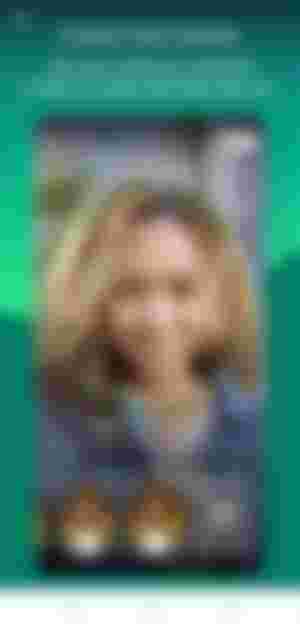
2nd option is to create an Avatar.
In this option, you can select the eyes, nose, lips, hair, dress, shoes even eyebrows, etc of your own choice the way you like them and after completing the editing of your avatar you can click on the save/done button and your avatar is ready💃🏼💜

Now you can use it as stickers in every chat you want, in Facebook, WhatsApp or any other chat you want your keyboard especially Gboard will have the bitmoji option along with emojis feel free to use them

Or you can use it in your posts or your DPS or wallpapers as a picture for that all you have to do is go to your bitmoji app then click on your avatar, search for the particular emotion you want on your DP like Happy, sad, sorry, etc than many stickers will show up select the one you like the most

and then click on it you'll see many options like share on FB, insta, etc but slide the options and on last you'll see save button, click on that and the sticker will be saved in your mobile as a picture in an individual folder of bitmojis 🥺💜
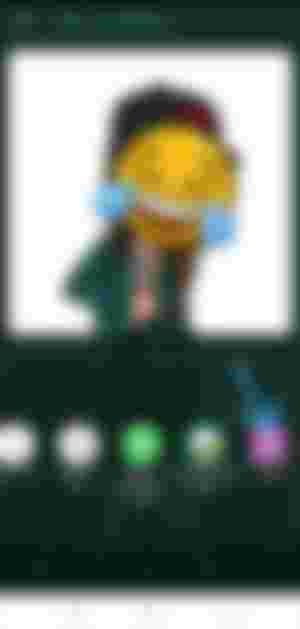
And taddaa your bitmoji avatar is ready to use anywhere you want 🥺💜
Thanks for reading, I hope it helps. 🖤✅
all pictures are the screenshots of my bitmoji avatar and some are of the app, from play store.
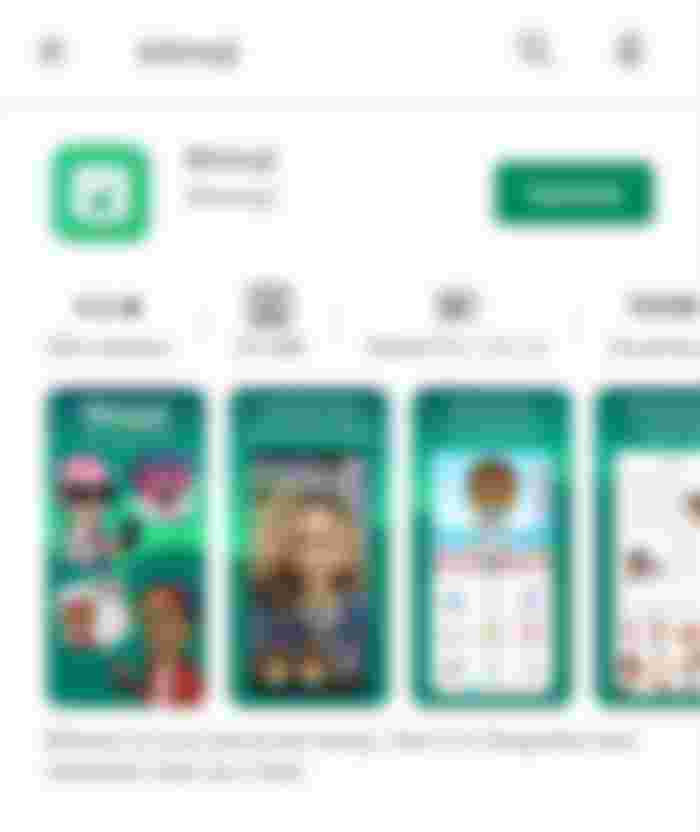
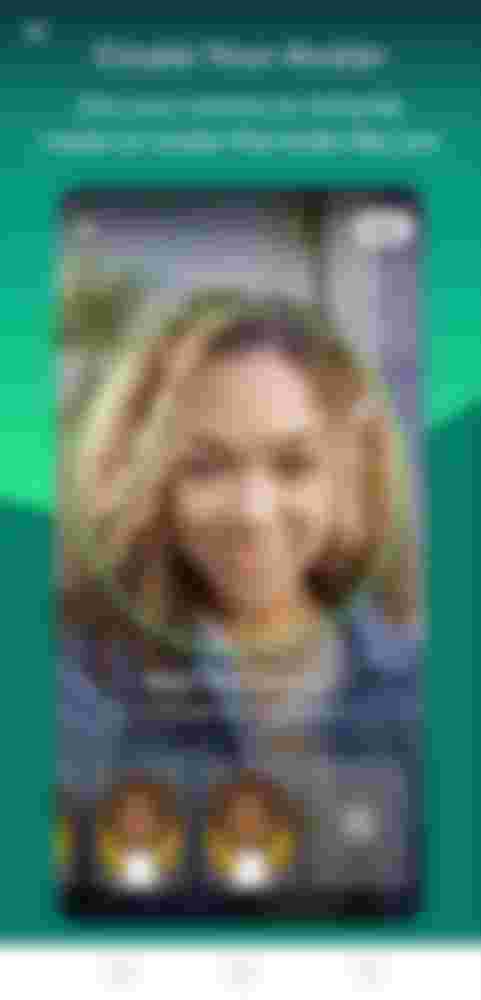
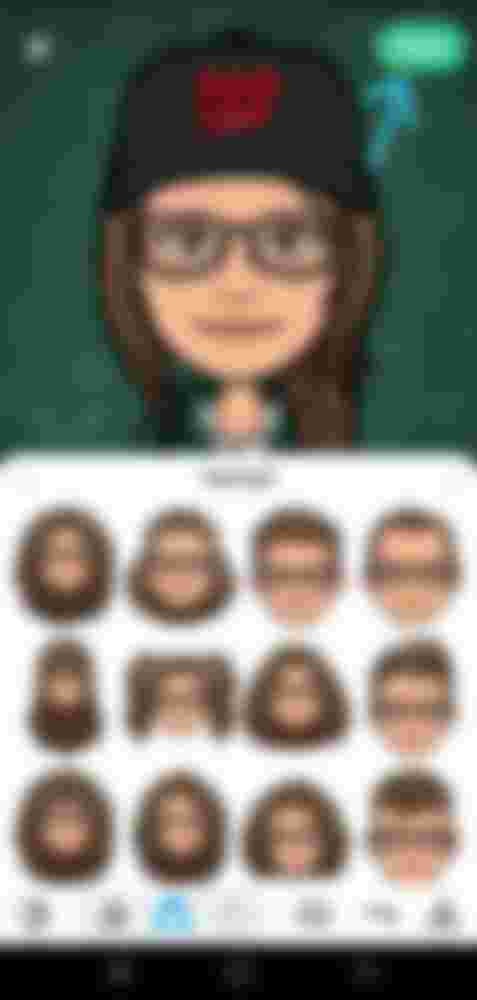
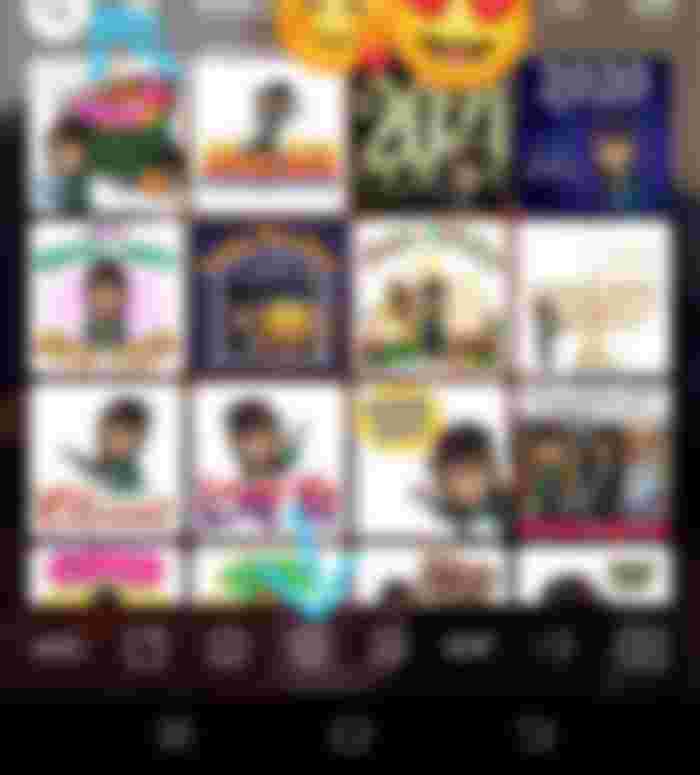
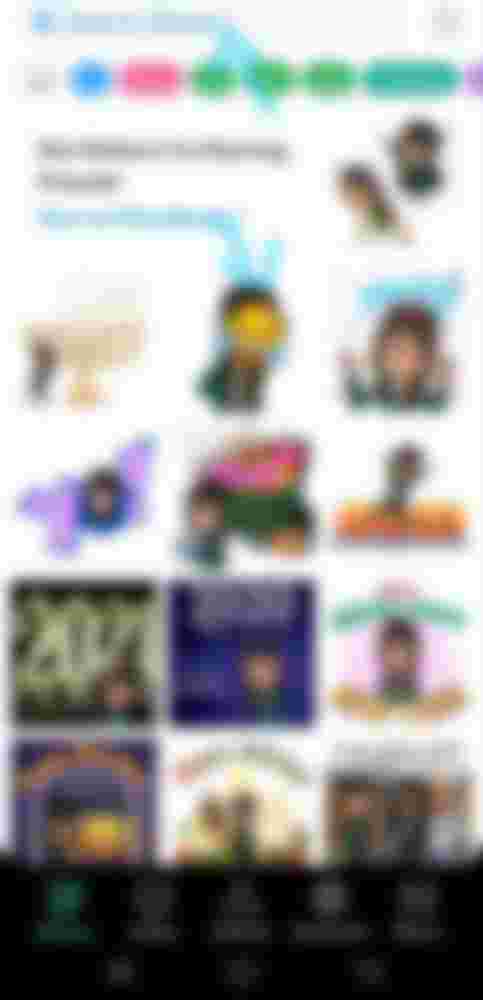

It helped me a lot dear.Before I did not know nothing about bitmoji Avatar.I done everything as you wrote and I am happy now.