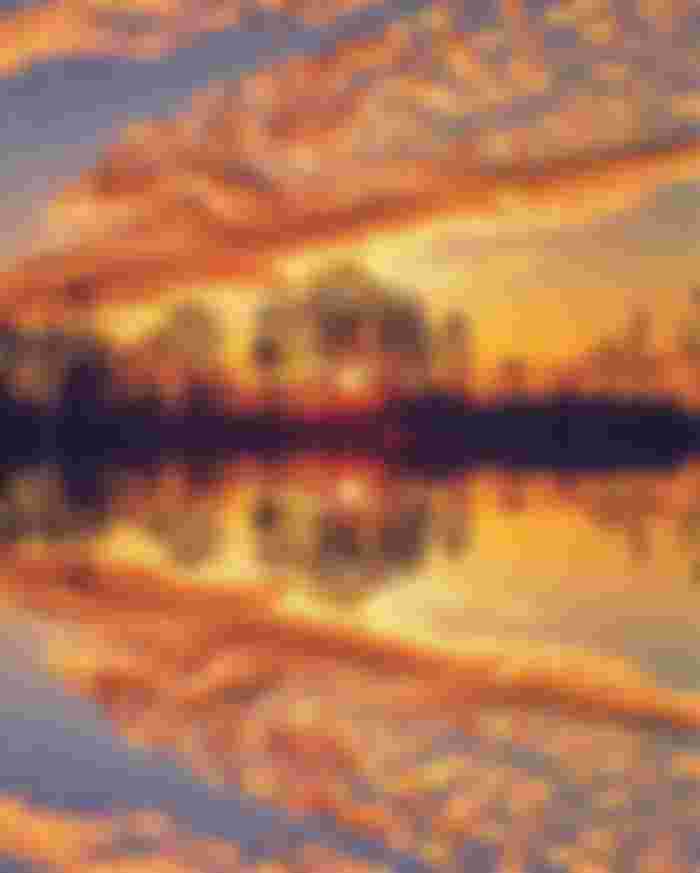List of Important WordPress Sections,

•Dashboard
•Posts
•Pages
•Media
•Comments
•Appearance
•Plugins
•Users
•Tools
•Settings

Dashboard
This is the first page you will see when you log into your WordPress website or blog. On the dashboard, you get to look at everything going on with your site.
Posts
This is a significant WordPress section because it shows you all your blog posts, you can organize them, delete them or add new ones. You can also create new and organize categories and tags under posts. The most function under Posts is most likely the “ Add New Posts ” button which creates an original blog post, probably your first blog post!
Pages
To me, these belong to your dangerous pages like the About US, Advertise, Contact Us, Hire Me, Privacy Policy, Disclaimer and so on. Pages are essential to use because they boost the credibility of your website or blog and create an avenue for your customer or readers to get in contact with you via the contact page.
Media
This is where all your pictures, videos are stored. You can add, edit or delete media files also. All the images or videos used in your blog posts are stored here. Advanced features like image cropping, title and alt tags changing are also available.
Comments
These sections stores all the comment made on your website or blog either by your customer or reader or you when you respond to their comments.
Comments can be made on blog posts, pages, sections and you can also choose to disable comments on pages, and you can disable comments on your website or blog. I recommend turning on comments, so you enhance blog engagements on your website or blog.
Appearance
We have five significant sections under appearance. Themes, Customize, Widgets, Menus, and Editor.
Themes
You will see all the themes you used on your website or blog; it would also show you your active theme. I recommend you use
GeneratePress WordPress theme most especially because it’s super lightweight, fast, responsive and great for SEO.
Customize
This is the real-time customization of your website or blog. Whatever changes you effect would change immediately right before your eyes. Customize is still a favorite theme customization tool that brings you immediate results.
Widgets
Widgets are used mostly on sidebars, footers depending on your theme. I use widgets on my right sidebar, and I use it to add favorite posts, featured posts, ad banners, and any other relevant information I want my readers to see.
Menus
I would advise you to have two menus; one can be called “ NavMenu ” while the other “ TopMenu .” NavMenu shows your categories while TopMenu shows your pages.
Plugins
You only get access to this plugins page when you buy a web hosting plan, if you are running a free web hosting like .wordpress you can’t use plugins and plugins are so important because they add additional functionality to your website or blog.
Plugins are like apps, and they are over 15 million plugins out there, create to solve your problems.
Users
You can add more users to your WordPress site and give them roles to play with level restrictions. Their functions include subscriber, contributor, author, editor, and administrator. Don’t give a stranger a purpose higher than a contributor, so your site doesn’t get hacked or stolen from you.
Tools
Simple section, what’s important here is to import and export tool which helps bring in data, theme customization and so on. You can also export your theme, your blog posts and entire WordPress site using the export function.
Settings
There are a lot of parameters to be done in this section, but something you should do right away is Change your Permalinks from the default one to POST NAME.