Becoming an instant editor
Date: February 20, 2022
Writer: AlphaCron"If you don't want to spend money, then be a resourceful person."
Warm greetings, my beloved readers!
Have you noticed something? Well if not, then I'm pertaining to my profile picture here. As a result of my boredom, I was able to edit my picture on this application called "PicsArt." Indeed, I was able to create something like this.
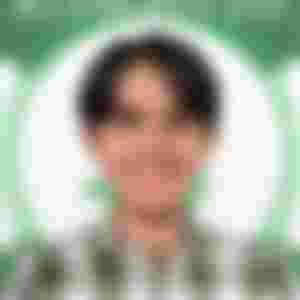
You know what folks, I discovered this app for almost 6 years. I was in Grade 10 at that time when I started editing my photos using this app because one good thing about it is that you can download it for free. Besides, this app is so easy to use.
Honestly speaking, I didn't discover this app all by myself. It was my friend who introduced me this app since she is fond of editing her pictures back then, but I don't know whether she still uses this app today.
Actually, I'd like to learn how to Photoshop. That's one of the many skills that I want to hone. Without a doubt, you can earn money out from editing photos provided that It can be considered a skill. Image editing is a time-consuming task and thus, it also uses your brain to visualize everything that you want to put in the photo to make it more appealing to the eyes.
There's no denying that the app PicsArt helped me in my task today. The president of our organization has sent a Google form link in our group chat to be filled out by us members. I thought it was just an easy task, little did I know that part of the form is to upload a recent 2x2 picture. What I have is only an old 2x2 picture which is this.
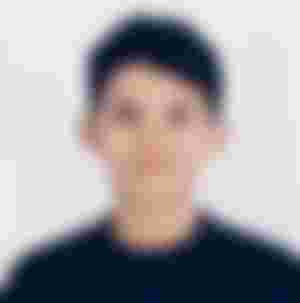
This picture was taken when I was in first year college. That being said it's an old picture. What they need is a recent one. And so instead of spending my money in Print Shop, I thought of a brilliant idea, and that is to make my own 2x2 picture.
What I did was of course to fix myself. When everything's settled, I started to take shot of myself. I struggled during the shoot because I was balancing my shoulder in the camera including my face. It's funny because I don't know if I should smile in the cam or not, but I ended up smiling. I actually took a lot of pictures but the particular picture that I instantly like is this one (below).
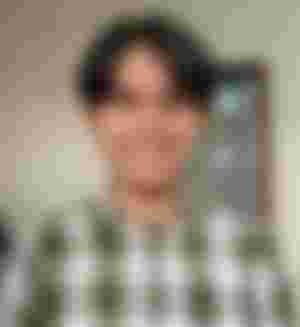
And so what I did is to open the Picsart app and then remove the background. Anyways, here are the steps.
Steps in making my own 2x2 picture
1. Open the Picsart app, select the picture you want to edit, and select the "cut-out" icon.

2. After selecting the cut-out icon, select the "person" icon.
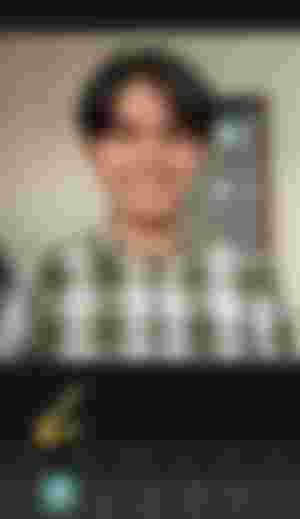
3. After clicking, it will load for a while, and it will appear like this.
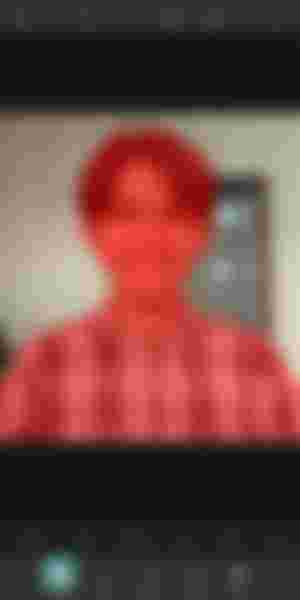
4. Click the eye icon if you want to clear the background so that you can edit the picture precisely.
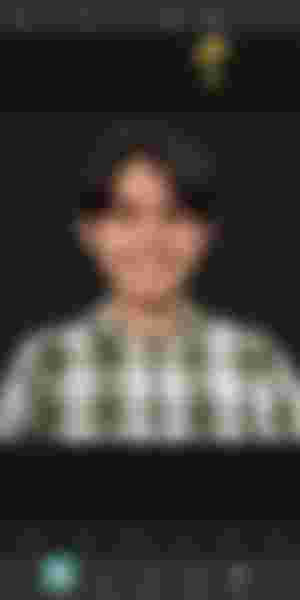
5. Edit your picture using the "brush" and "erase" icons.
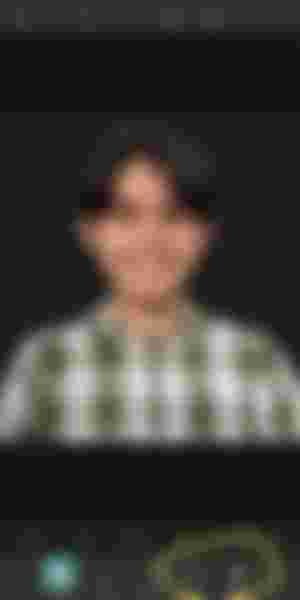
6. When you're done polishing the photo, go directly to the check icon.
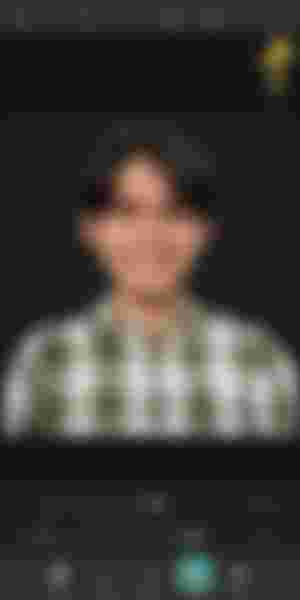
7. Download the photo to your gallery and exit the app.
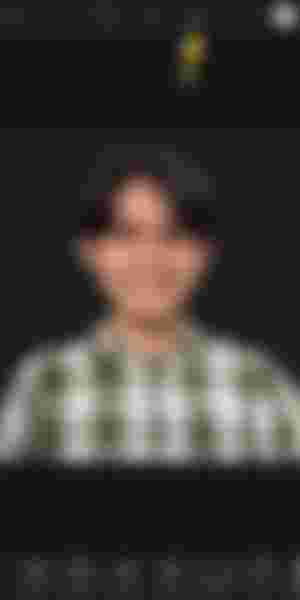
8. Open again the app and scroll so that you will see the color backgrounds and then choose the white background since 2x2 picture requires a plain white background.
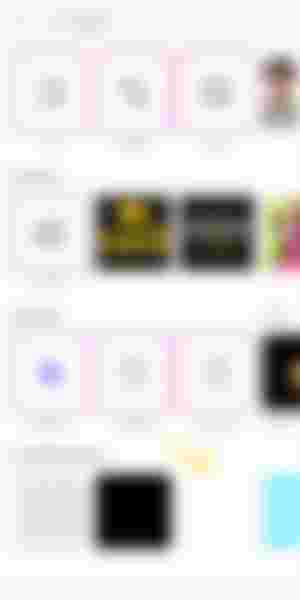
9. After clicking, it will appear like this. Find the "Add Photo" icon below.

10. Add the photo you have just edited a while ago and adjust it to the white background.
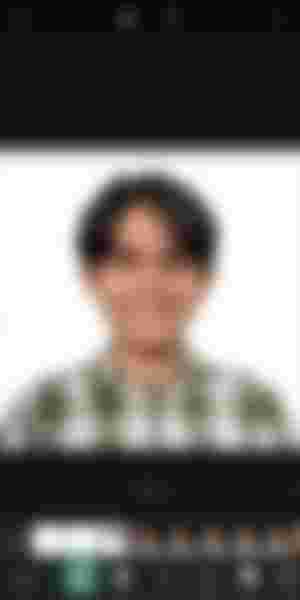
11. After that, click the check mark and then download the finished output of your 2x2 picture to your gallery.

And there you have it guys! I hope you were able to understand the procedures. Hope you find this blog helpful.
Please feel free to give your insights about this blog. <3
See you on my next blog! Bye for now.
My generous sponsors <3
Lead Image: owned by AlphaCron
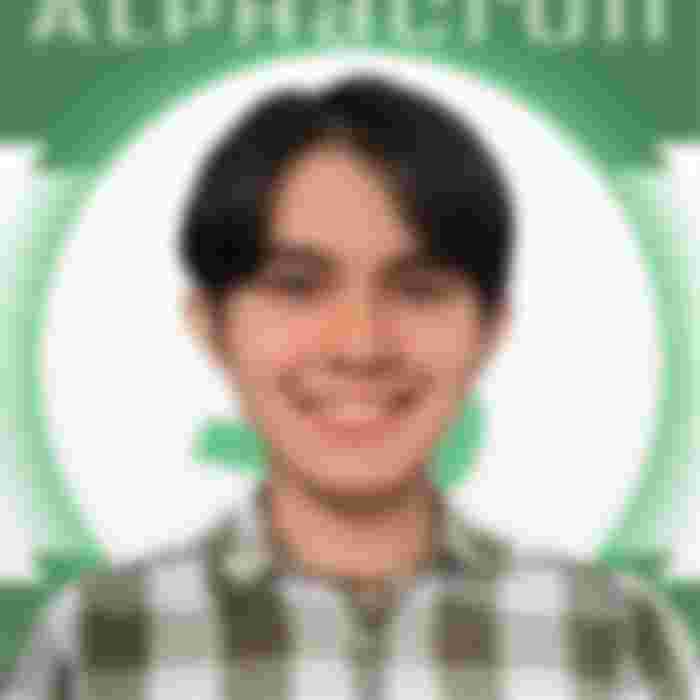

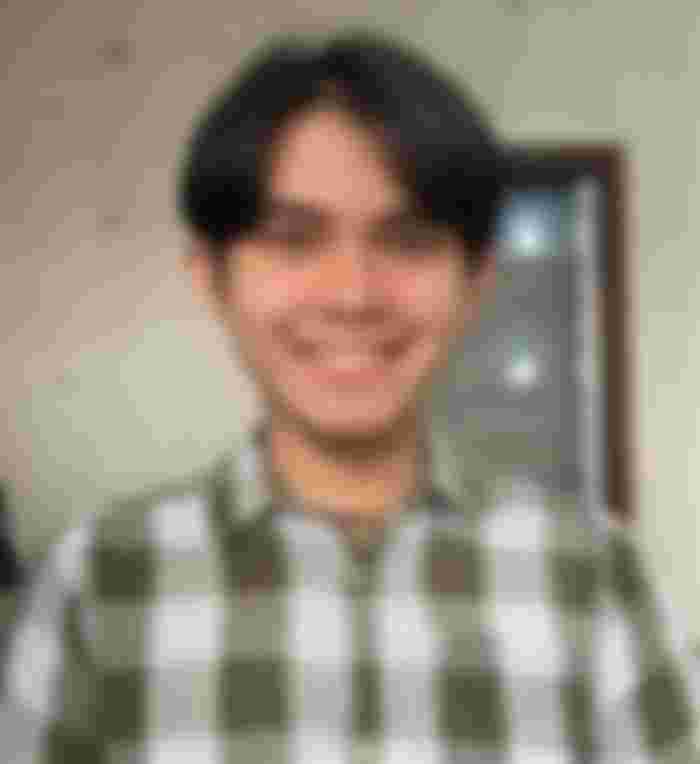
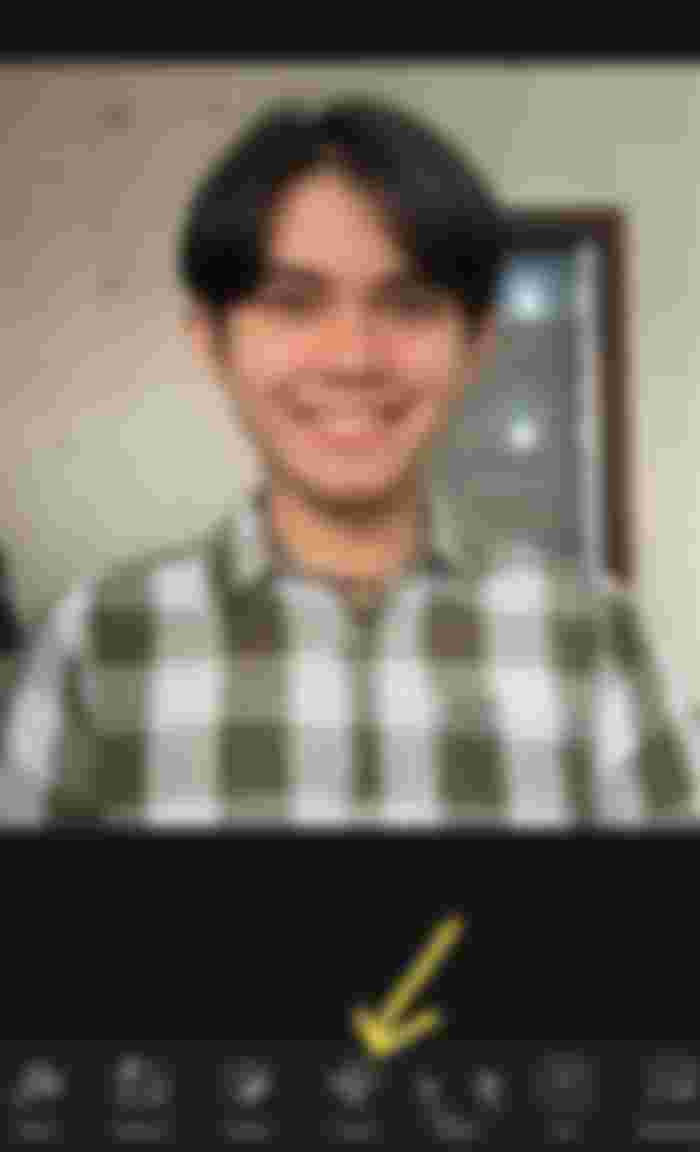
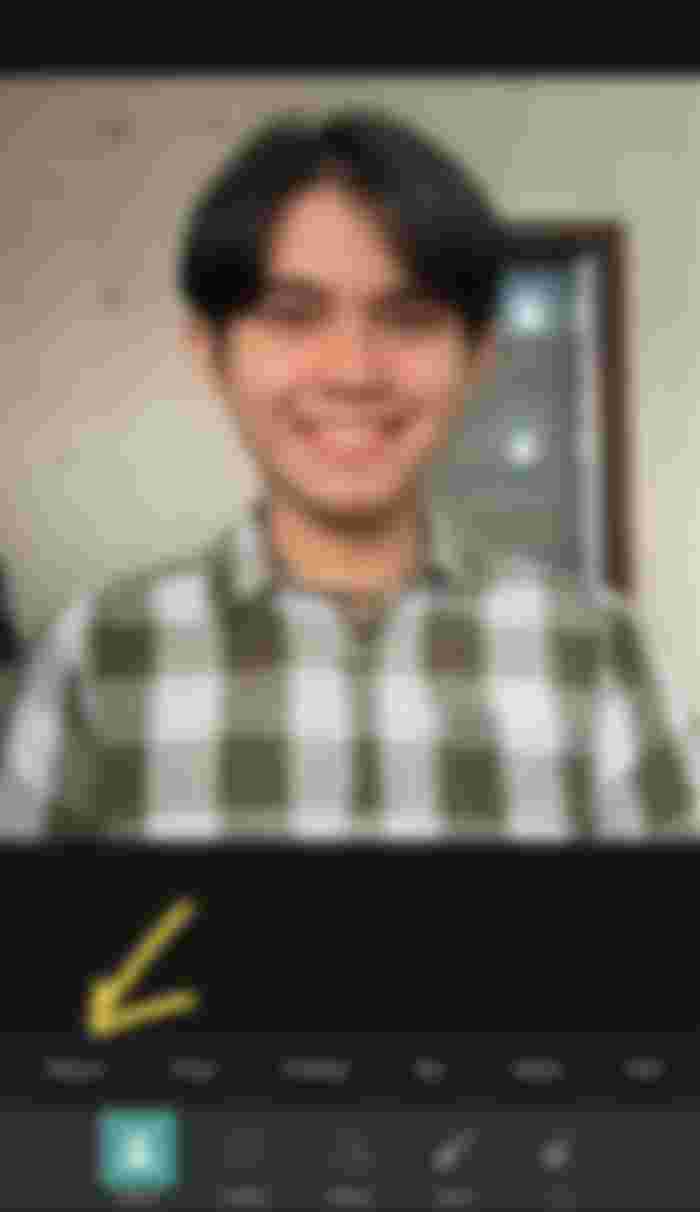

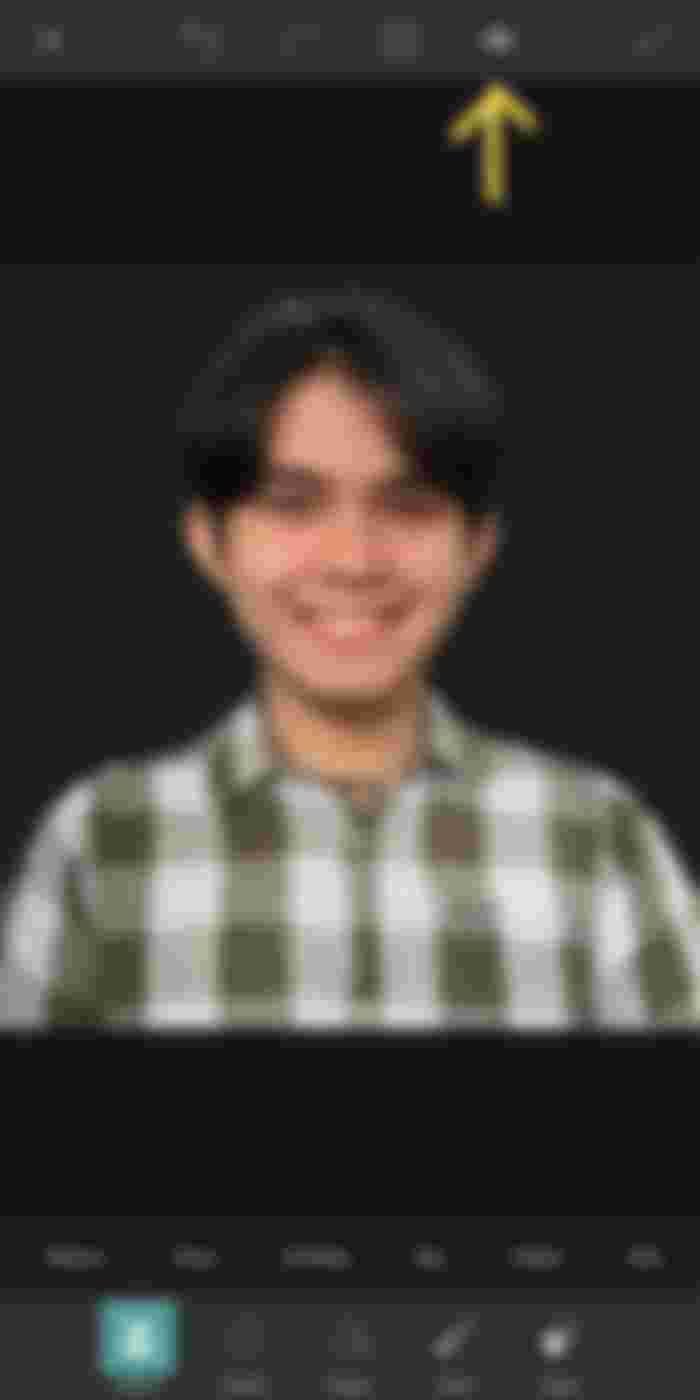
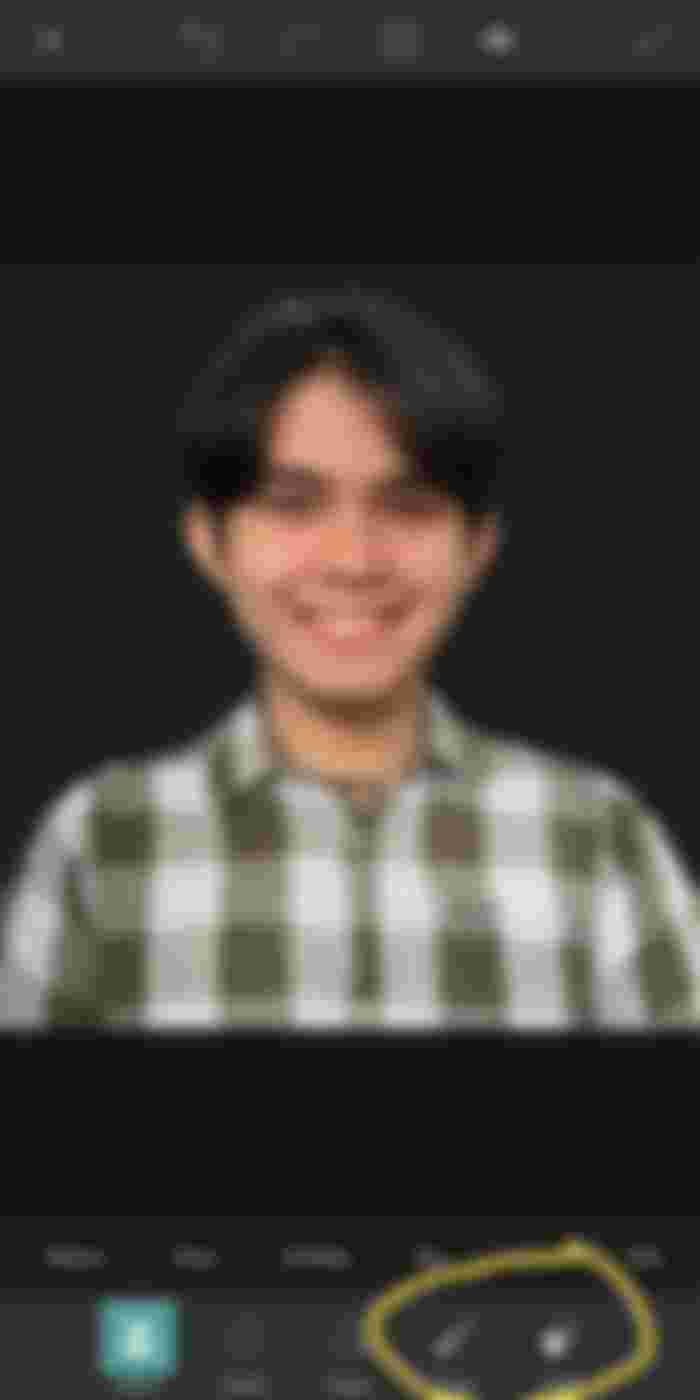

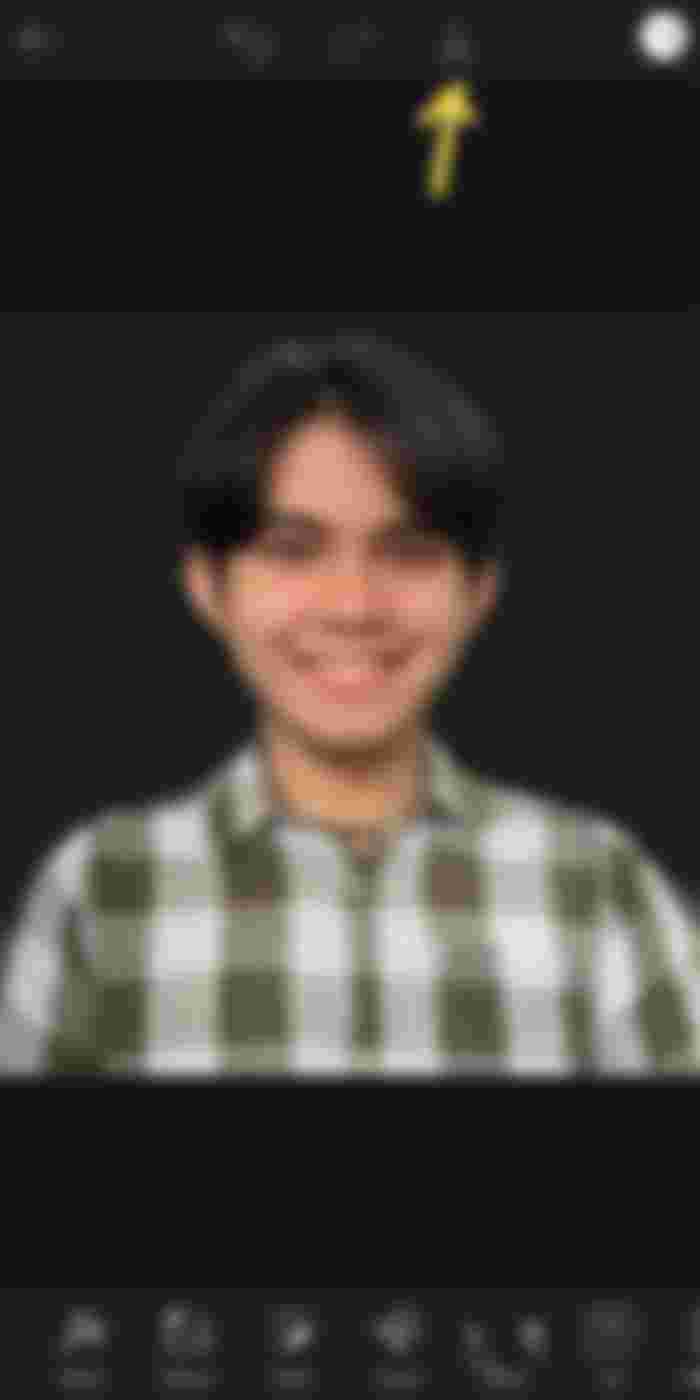
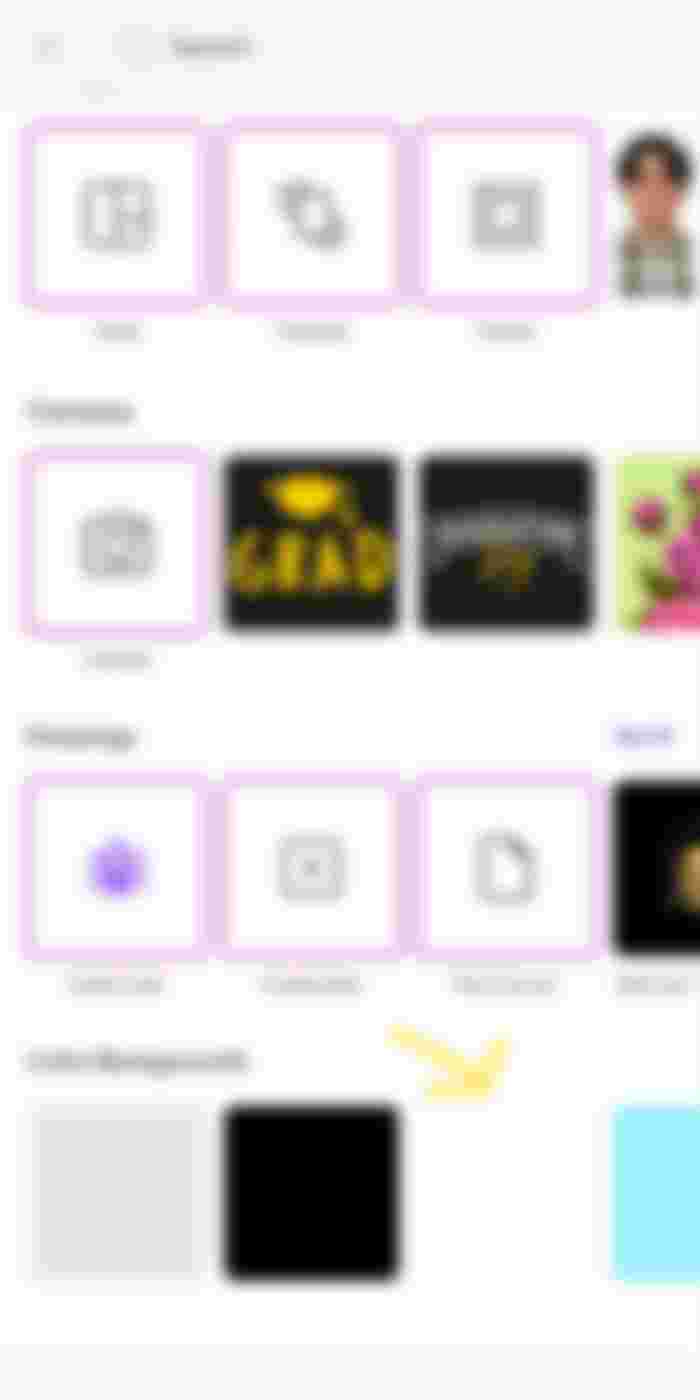

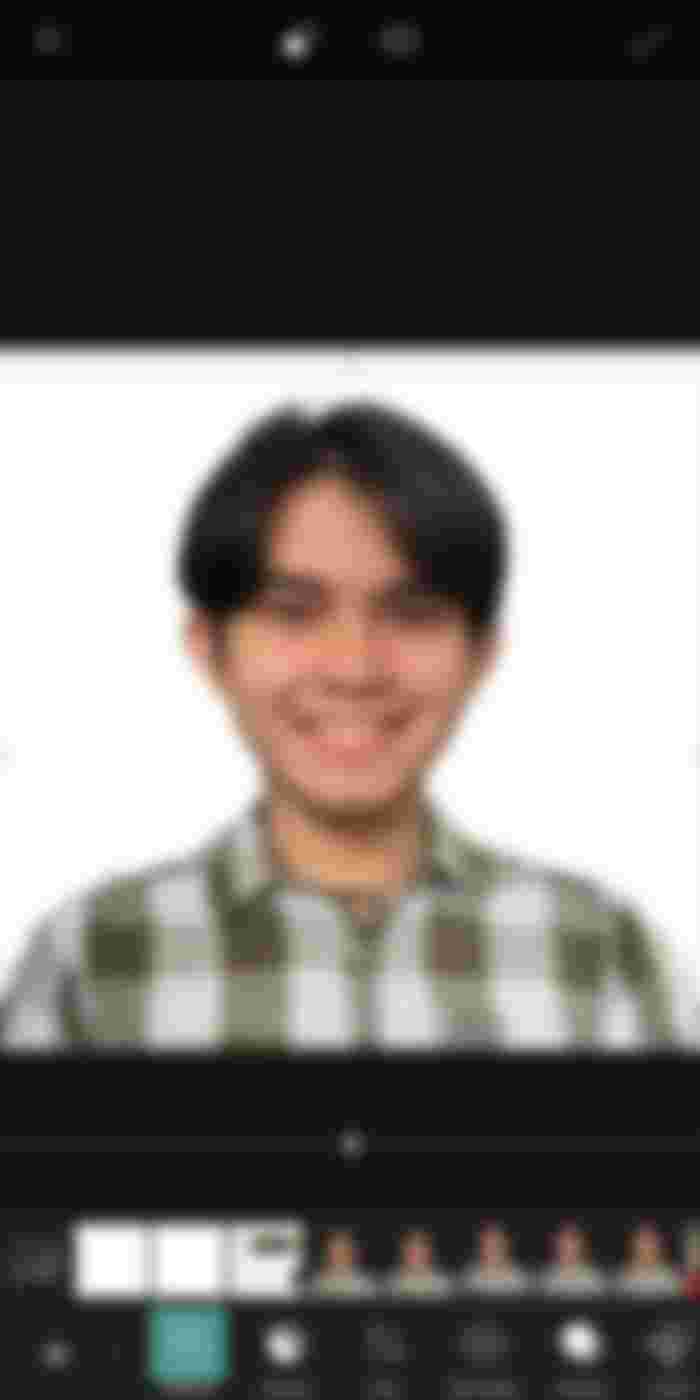
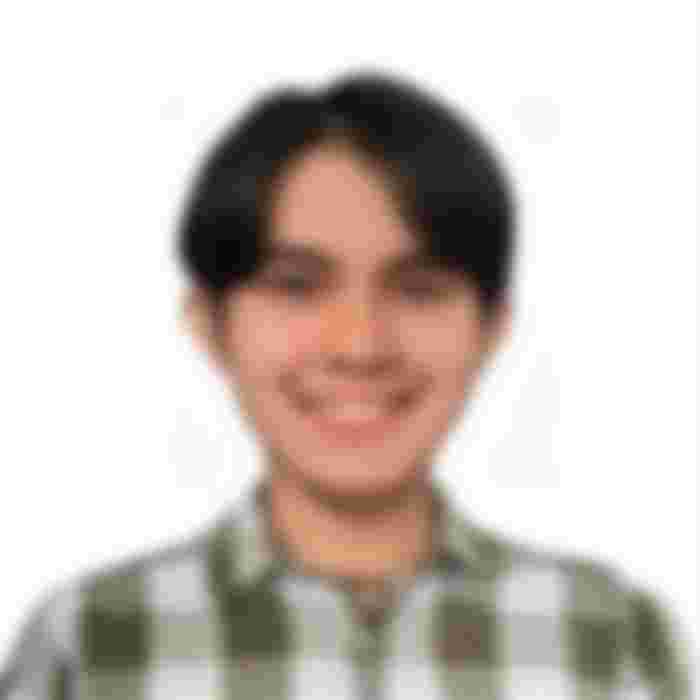
That's skill is indeed a gift/talent given by God. Only few has given that skill. You're really unique individual.