Decentralized finance (DeFi) is now enjoying great success and is taking hold exponentially, especially on the Ethereum blockchain (ETH) and this has also led to congestion on the network and raise the minimum fees for interacting with the related smart contracts, which are sometimes also unsafe or worse, unaudited.
Contrary to what one might think, DeFi is not the prerogative of the Ethereum blockchain and in fact we find several projects also on the EOS blockchain, which as you know is feeless, i.e. you don’t pay any fee to make transactions and you just need to have blocked resources in your account, resources that may not be useful if you use a wallet that provides free transactions.
One of the most important protocols on Ethereum is definitely Uniswap that allows you to exchange and participate and create liquidity pool to anyone and so it’s an interesting tool if for example we want to list a token, but of course everything always costs gas and so in the end it becomes very inconvenient to operate.
Different speech instead with Defibox, the new protocol launched by the Defibox Foundation and supported no less by the decentralized exchange number one on the EOS blockchain and no only, Newdex, and this protocol performs the same functions that we find on Uniswap, which is called Swap, but also has a part related to “mining” that is that a number of token BOX is recognized to those who interact with the protocol, token that is exchanged around $25.
In addition to this Defibox also has a second protocol that takes the name of USN which is nothing else a decentralized stablecoin where you use EOS as staking to generate it, stablecoin developed by Danchor and let's not forget that this smart contract has passed the SlowMist and PeckShield audit.
Now let’s see how to use this protocol and first of all we will need it:
A wallet that supports the EOS blockchain;
An EOS account;
some EOS or tokens to do the various operations with the protocol.
The first step to do will be to start our wallet and unlock it, we will use Scatter, and then we need to go to the Defibox page, https://defibox.io/ and log in, going to the top right corner and press the “Sign In” button and connect our wallet:

At this point we can see the Swap section and here we can exchange our tokens with others and in doing so we will also get token BOX for our exchange, which will be proportional to the amount we will exchange, in our case we exchange 1 EOS and get 3. 3037 USDT, to notice that the weight of the mining in this case is equal to 3 and therefore every time this value is superior to 0 then we will get our BOX tokens, then once satisfied of our values then we press on the button “Swap” and we confirm the transaction with our wallet:

Once the transaction is completed in a couple of seconds we will receive our token and the BOX token, which we will be able to exchange further and do the same procedure as before.
While if we want to participate in a pool with our tokens, getting also in this case the fees of the pool and the BOX token then just click on the “Liquidity” button and in the next screen choose the tokens we want to insert in the pool, remember that the tokens go in pairs and then according to the token that we are going to provide we must enter a quantity that equals the other price of the token, in fact these are 50/50 pool, click on the button “Add liquidity” and then once we have entered our values then press the button “Confirm” and confirm the transaction with our wallet:


After we confirm the transaction we can see below in the section “Your liquidity” our share of the pool and manage it from the button “Manage” to add or reduce liquidity, remember that these liquidity pools are subject to what is called impermanent loss or if one of the tokens decreases in value then the pool will rebalance by buying tokens to be always balanced, this does not happen if the tokens increase in value.
While if instead we want to create our pool then we must press the “Create liquidity” button and choose the tokens to create our pool, and you can add the token starting from the address of the smart contract, and then confirm it by pressing the “Confirm” button:

Then the next screenshot is identical to the one seen for adding liquidity to the pool, so a fairly simple mechanism to use.
Let’s remember that to retrieve the token BOX that we will generate from this process we will have to go to the “Mine BOX” section and click on the “Claim” button, presses that are calculated every hour, so if we will have participated in a pool we will have to wait at least an hour to see the total, then as usual we will have to confirm our transaction to receive the tokens:

Let’s instead now analyze the decentralized stablecoin USN and to do so we will have to go to the relevant address that can also be reached from Defibox by clicking the button “USN”, https://danchor.io/, and here too we will have to login as seen above and we will always use Scatter as the main wallet.
Inside the platform the first step to do is to click on the button “Generate USN” and then in the next screenshot we can see the various parameters of this stablecoin and we will have to enter the total EOS to put in staking, the ratio of the staking that varies from a minimum of 150% to a maximum of 550% and this value is important because it determines the liquidation price that the threshold touched our tokens will be liquidated and our position closed, so it’s always better to put a high ratio value, then once the conditions are met we can press the “Generate USN” button and confirm the transaction with our wallet, in our example we used 1 EOS, a ratio of 164% and we generate 2 USN:
If, on the other hand, we want to close our position then we will have to repay with borrowed USNs and pay the related fees, i.e. the debt interest accrued up to that point, which amounts to 12% annual APY (Annual Percentage Yield) so let’s keep this value in mind because we will always have to pay back a little more than the USNs generated:
As we have seen the whole system is very simple to use and also economic since we will not have to do who knows what complicated procedures to exchange tokens, provide liquidity or create our own pool or even generate the stablecoin USN, all in a convenient system directly onchain and without fee.
This article is for the Defibox article contest

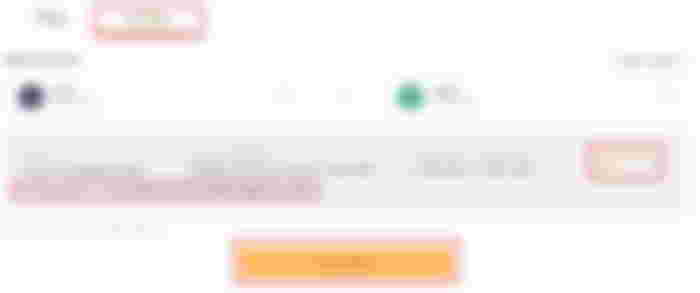
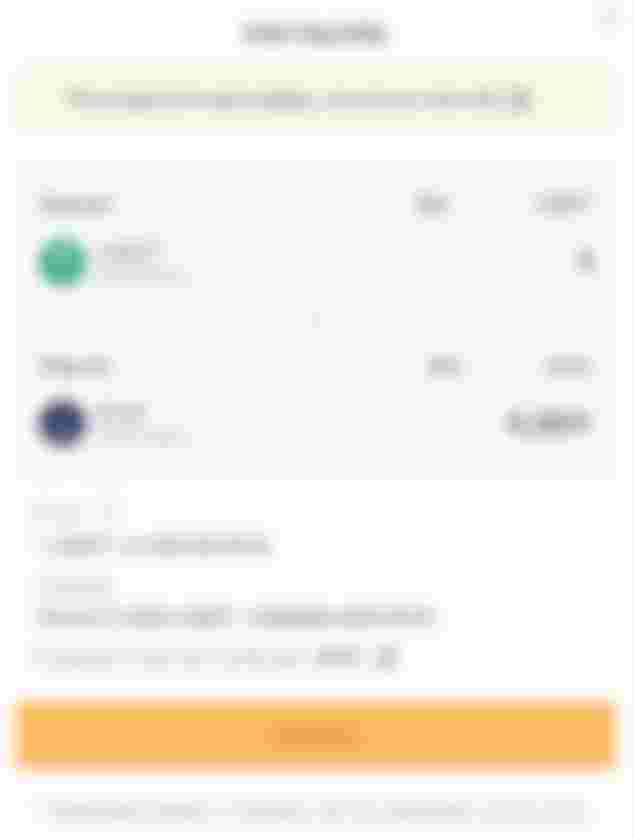


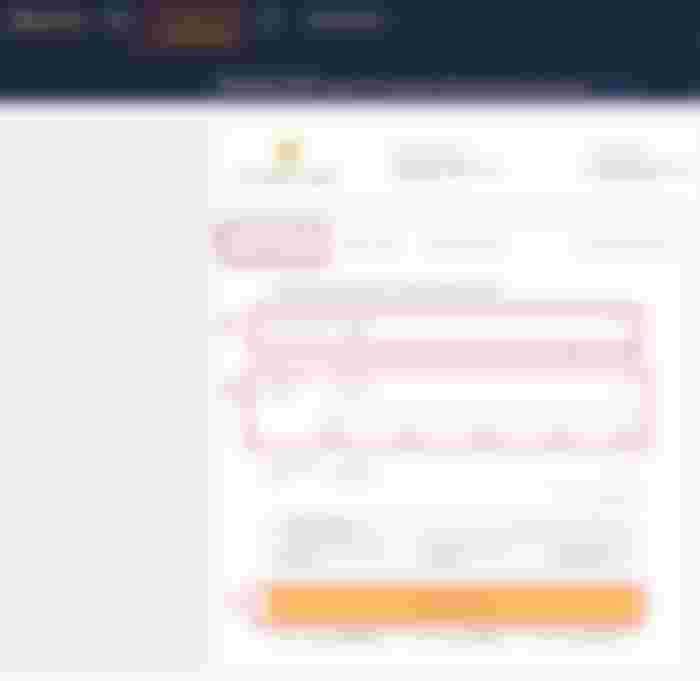
Very informative article