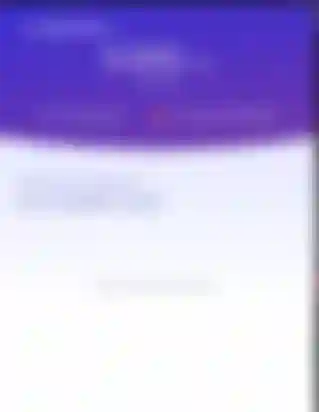If you are a user of Brave browser, you are certainly aware of Brave rewards and the native Basic Attention Token (BAT). If yo are not a Brave user, what are you waiting for? Brave is a privacy-respecting browser that rewards internet users and content creators with BAT cryptocurrency.
For Brave users, you may have run into an issue where you found that your BAT suddenly "disappeared" from your wallet, or you may have come across a post on social media of someone complaining that some BAT was taken away from their Brave browser wallet. This article will show you how to solve that problem.
Firstly, we will start with the obvious reason why you have fewer BAT than you had. It could be because Auto-contribute is "on" in your settings on one of the devices connected to your wallet. The solution is to switch off Auto-contribute.
Switch off Auto-Contribute in reward settings
As stated, the most obvious reason why your BAT might leave your wallet is because Auto-Contribute is switched on. Auto-Contribute basically tells your browser to automatically get some BAT from you and distribute it among the websites you have given some attention during that month. If you do not intend to automatically send BAT to Brave international to distribute it, make sure Auto-Contribute is off on all the devices you have linked to your uphold account.
NOTE:
Switch off on ALL connected devices.
After every update, check to verify that your settings have not changed. Do this for all connected devices.
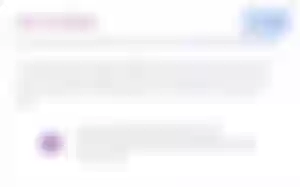
Move BAT from the Browser wallet within Uphold
The second way is not so obvious, but it will protect your hard-earned BATs. Brave will not be able to touch it. You can achieve this by shifting your BAT from Brave browser wallet in Uphold to another BAT account within Uphold. There are no transfer charges to perform this transaction.
This is how it is done. Firstly, log into your Uphold wallet. Then you will go to the section that says “Anything to Anything”. In the “From” box, you will select Brave Browser. In the “To” box, you will select BAT account. See the illustration below.

What you are doing is moving BAT from “Brave Browser” to “Basic Attention Token” Utility token, and NOT to the Ethereum network because you will be charged if you do so. Therefore, make sure it says Commision: 0%. That way, you do not incur any charges. Choose the amount you want to move (I assume you want to move everything). When you have moved all your BAT, the Browser wallet should show that nothing has remained. But your total balance in Uphold remaains unchanged. It’s like moving furniture around in the same room, the total amont of furniture should not change just because you have moved it into a new corner.

Your BAT will now be safe in your Uphold wallet, in a section that cannot be accessed by Brave International. You have to log into Uphold in order to see your BAT.