Helo guys! Brave browser is becoming popular day by day as their reward program with BAT attracts many users attention. Basically brave is sponsored by BAT TOKEN or vise versa. Which is also an ethereum based ERC20 token.
Many people have share about its installment process mostly for desktop .So here is a step by step guideline on how to install brave on your mobile phone. The only difference is that in mobile you dont need to install the brave browser extention.
Setting up brave account requires two thing Brave creator account and Publisher account.
Brave creator account is your main account where you can see all your BAT earning and your dashboard .
Brave publisher account is where you can get your refferal link as a publisher either from youtube channel of twitter or many many more
Requirement
An android mobile
Brave app
Uphold account
Youtube channel / twitter account
Steps to create creator account
First download the brave mobile app from here BRAVE APP DOWNLOAD
Open your brave browser on your mobile and go to this link https://creators.brave.com/sign-up

Enter your email and click on i agree the terms and condition button.
You will receive an email verification on your sign up email. Asking you to set up a 2FA code, if you want then you press Set Up 2FA, or press the Skip for now button
Your brave account is set.
Setting up publisher account
Here you just have to add your channell inorder to get your rederral link and make referral bonus
Go to this website https://publishers.basicattentiontoken.org/
It will take you to your brave publisher account .here you have to add your youtube/tweeter/ wordpress account in order to monitized it.
Scroll down to the buttom of the page and you will see add channel option

Choose which channel you want to add . You can add two or more channels at a time.
An email will be send asking you to verify your channel.
Click verify and you can get your referral link from their and share it to your friend or social media.
Linking an uphold account
This is a must needed step to paid your BAT token in your uphold wallet
Go to Open https://uphold.com/
Enter your email username and password to create your account
Open up uphold account ( you will need KYC for this)
Verify your KYC using any id they prefer.
Go to your publisher account and click on connect to uphold button
Click authorized.
Now your brave account is sucessfully connected with uphold.
You can change your currency type you want to receive by clicking on change button and select any currency you want instead of BAT token.
You can check your daily earning by clicking on the brave icon on the right most corner of your browser page.

We can also set the maximum ads that can be received hourly.
Finally all your set up for brave account is finished. Now you can share your referral link and when your frined used your link to download brave browser you will get bonus upto 7.50$ according to the status update in your dashboard of referral.
Your referral need to used the browser at least 30 days to get your bonus.
Conclusion
Very fast to use
Provide unwanted ads blocker
Earn you BAT for tips ,referral and viewing ads
Payout done every 6-8th of every month.
Save data consumption and battery power.
Minimum BAT withdrawal amount 5 BAT.
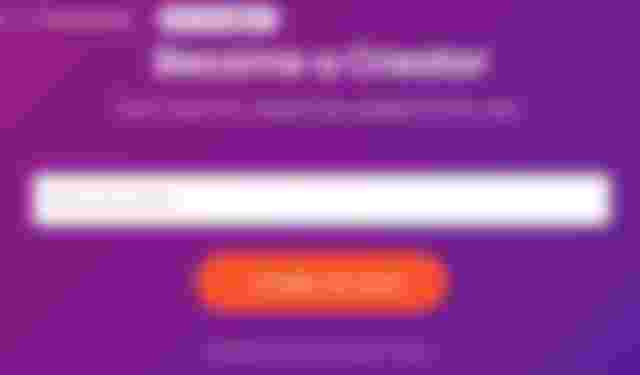


Good article on Brave Browser. Thanks for the info