Have you heard a lot about this new CoinJoin scheme called CashFusion on Bitcoin Cash but have no idea what it is or how it works and want to try it out? Now is the time!
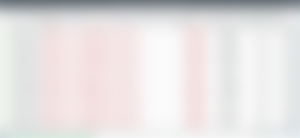
The alpha version has been polished enough so that it can be used by power users to get an initial feel of the tool and to test the protocol for stability and robustness. We are actively looking for more people to test.
Join the public CashFusion telegram group if you need more info or run into issues: https://t.me/cashfusion
The current CashFusion client rocks the following features:
Enable/Disable CashFusion
Integrated TOR client
Monitor Status
Coin target setting (number of coins, size of coins, random fraction)
Multi queueing
Self Fusion (temporary for better liquidity during testing)
Road map:
Track fused coins to determine level of privacy
Smart coin chooser to avoid combining tainted and non-tainted coins as much as possible
Smart coin chooser to pick properly Fused coins when doing payments
Limiter on perpetual Fusing
Your coins are safe
When you join a CashFusion transaction, you specify the inputs you want to join with and the outputs you expect. When the transaction is built, you are asked to sign it. The client verifies that the CF transaction contains the inputs and outputs you specified. If that is not the case, your client will not sign the transaction and it will fail.
Additionally, CashFusion transactions are atomic, meaning when something goes wrong for a participant for whatever reason, the CF transaction will fail as a whole.
Getting Started
1. Download the Latest CashFusion Client
https://c3-soft.com/downloads/BitcoinCash/Electron-Cash/Fusion/
These binaries are signed by Calin, you can find his public key here (calinkey.txt): https://github.com/Electron-Cash/keys-n-hashes/tree/master/pubkeys
If you don't know what all this is about, learn to verify wallet software downloads:
https://github.com/Electron-Cash/Electron-Cash/blob/master/pubkeys/README.md
2. Install or Run the Portable .exe or .AppImage
3. Create a New Standard Wallet
File > New/Restore
Give the wallet a name
Select "Standard wallet" & click "Next"
Select "Create a new seed" & click "Next"
Make a backup of the seed (Write down on paper or store in a password manager. Do it!)
Verify the seed & click "Next"
Set an optional password & click "Next"
Continue
4. Enable the CashFusion Plugin
Tools > Optional Features
Select "CashFusion"

5. Enable the Built-in TOR Client
On the bottom right of the wallet window, click on the green or red network dot.

Go to the "Proxy" tab
Select "Start integrated TOR client"
Make sure "Use TOR proxy at..." is also selected
Click "Close"
6. Verify CashFusion settings
On the bottom right of the wallet window, right mouse-click on the CashFusion icon

Click "CashFusion Settings"
Make sure "SSL" is NOT selected

Make sure the integrated TOR client is automatically detected
Open the CashFusion Settings > Utility window to monitor Fusing progress


Make sure CashShuffle is disabled. Do NOT run CashFusion and CashShuffle simultaneously on the same wallet. They interfere with each other.
7. Add Some Coins to Your wallet
Start by adding some coins to your wallet. Once you have enough coins in there and there are enough participants online, your wallet will automatically start fusing.
Be amazed by the CashFusion transactions and spam block explorer links to the relevant transactions all over the place boasting Bitcoin Cash innovation.
Monitor Impact of CashFusion on the Bitcoin Cash Network
More reading material
https://github.com/cashshuffle/spec/blob/master/CASHFUSION.md
https://read.cash/@jonald_fyookball/analyzing-the-combinatoric-math-in-cashfusion-2c08baa9
https://read.cash/@jonald_fyookball/more-cashfusion-math-0e3b409a
https://read.cash/@Read.Cash/cashfusion-on-bitcoin-cash-what-it-is-and-lets-try-to-crack-it-059e33d5







Just wondering, why does SSL need to be disabled to work with TOR?