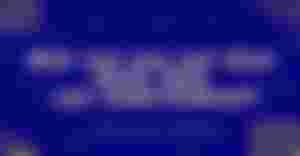
July, 06, 2022. / No. 84
Hello, dear friend of Read!
"If you have one backup, you don't have a backup. If you have two backups, you have one backup. If you have three backups, you have two backups. If you have four backups, there if you can say you have a good backup."
-A conversation I had with my friend Alfredo Garcia about backups.
Some time ago I worked in an office, by that time I also started working on the Internet. So every password, user, seed, and other data I had on the work PC. Big mistake.
Having all your data on a computer that anyone can access, and that can also be formatted, or, worst case scenario, if you get fired, you lose everything. I hadn't thought of it that way. Until my boss checked the computers to see if we were logging into Facebook. There I was terrified that she would take my passwords and delete them.
So at that point, I knew about backups.
So I want to tell you a little bit about it. I find it interesting and super important that we keep our information very well. It is not only useful for those of us who work on the Internet. But also for everyone.

Why use a backup?
Backups are necessary for everyone, for example, when you want to save those family photos that have important memories for you. Let's say you host them on your phone, but the phone gets damaged. Then you lose them.
Also if you spend it on travel. It's important to have scanned documents as a backup, just in case. Or simply because you can't take thousands of files with you.
If you create content, you are a designer, or any other similar branch. You will also need to have a backup of your work. What do I say one! Many backups of your work, we never know what might happen.
There are more types of backups than you think.
As you will see, backups are important, but you can't just store papers. Nowadays there are many options to save your data and information.

Pencil and paper.
The first and oldest of them is pencil and paper. You can also print what you need, save it in a folder, or wherever you like. So I find it very useful if you work online.
Having a paper backup gives you a certain confidence that technology can't provide. Besides that, you can always fall back on it.
In case you have to save keys and passwords. Remember to keep these data in a safe place. Away from the hands of anyone.

Removable or portable media.
Other ways to save data is by means of pendrive, memory chip (SD), or any other means that you know that serves to save information.
Which is much easier and more convenient to carry. A chip can be in your pocket all the time. You just have to be careful with humidity or other people.

Information in the cloud.
Another way that I find very current and accessible is cloud storage. Sites like Dropbox, Google Drive, and Mediafire, are great for this.
If you notice. I didn't name Mega. The reason is, if you don't log in to your account after a while you lose all the information, because it deletes it. Unless you use the paid version. That's what happened to my beloved family photos, I lost them all.
So now I use the first 3 I mentioned. Which I recommend.
The only negative thing about this storage medium is the known hackers. So it is necessary to use passwords secure enough to avoid them.

Social networks can also be an option.
And yes they are, especially Telegram. This social network has become my favorite site par excellence. So much so, that my sister jokingly tells me "I don't know how you don't also take a bath on Telegram".
This site has the option of saved messages, where you can store everything. Just remember not to set Telegram to delete everything in case you log in on another device, or you will lose everything.
You can also create a channel with yourself and save some data like photos, or digital books. Never confidential information. Because as they are channels they can be found by other people.
Other places you can use are Facebook, Pinterest, Instagram and Tumblr. On them you can post your photos. And on Facebook, Pinterest and Instagram you can store information privately.

Conclusion
As you will see there is more than one way to save information. In my opinion, it is better to have the information in several places to always have access to it and not lose the data we need so much.
Zul Airan Mujica Frontado (@zulfrontado) | Venezuela.
❤️ I bid you farewell, with love and a big hug. thanks for reading!❤️
Original text by zulfrontado ©.
Read my other texts (poems and articles) very interesting. You can also follow me on social networks:
✒ReadCash ✒BLURT ✒Wattpad ✒myLot ✒Twitter ✒Telegram
Many thanks to my sponsors for their valuable support! ❤️
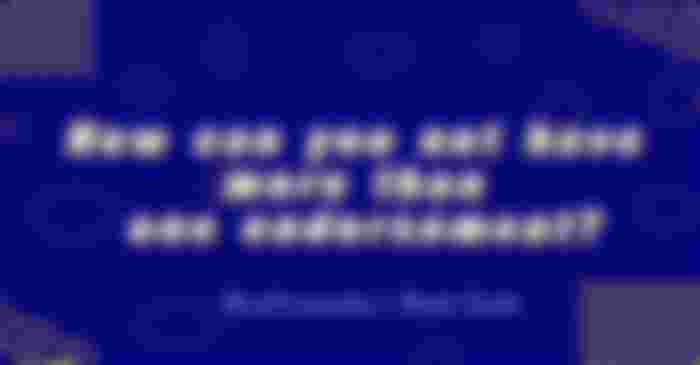


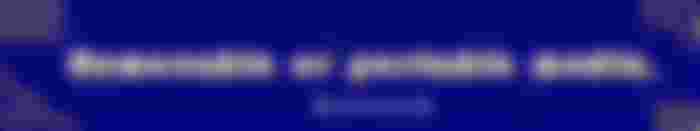
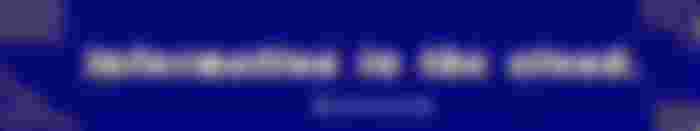
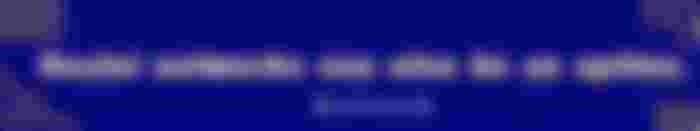

I agree that we should have as many ways of backing up our information as possible, that gives us peace of mind,