Restoring a digital drawing
Some time ago I would have created an avatar of myself using a web page (of which I don't remember the name or the web address) that allowed to do it in anime style. This was many years ago, so much that I was not aware of the existence of this file that I managed to download and store on my computer until it came to my mind to restore it using the program Gimp; the equivalent of Photoshop for the Windows operating system, and whose difference is to be free code and multiplatform.

To begin with what we do is to look for the file to open it inside Gimp. And once this is done, we open a new image where we will place as measures 640x640, since the previous one is only 320x320, being smaller.

Then we resize the image to adjust it to the new space, so it will lose more sharpness, making the pixels more noticeable.


Now we zoom in to start working, so we are going to start coloring each area of the image (hair, eyes, eyebrows, skin, etc), with its respective color by selecting the eyedropper icon, and then the paint pot.

We will also select the path tool, which will allow us to redraw the lines that give shape to the character, which will produce a better sharpness to the dimensions we have chosen.

Finally we can have our result as you can see below.
What do you think?
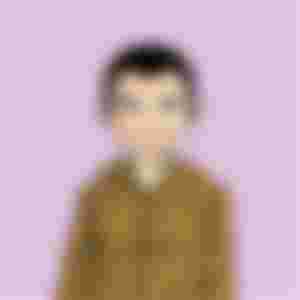
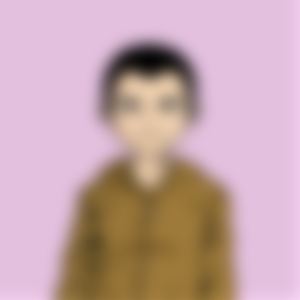
Image source:
All images are screenshots from my Toshiba laptop.
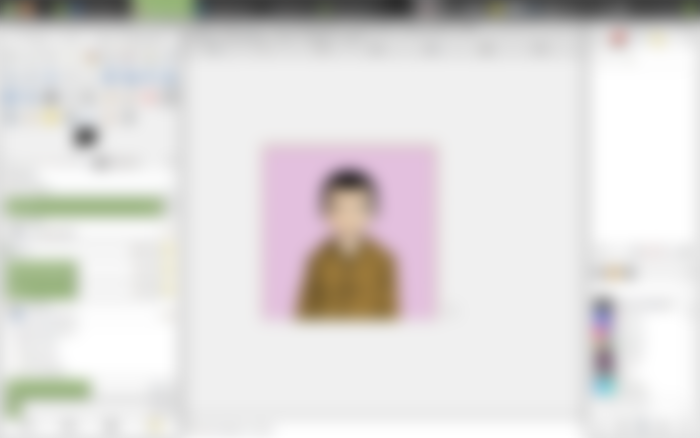

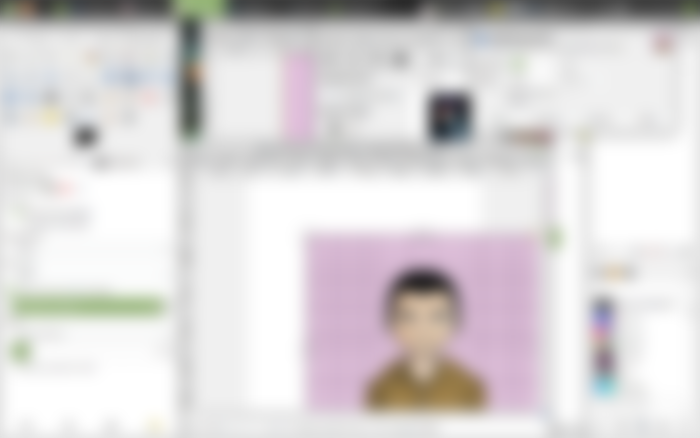
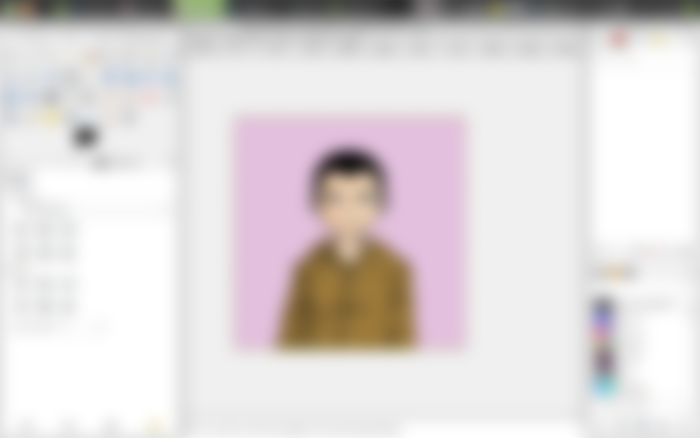


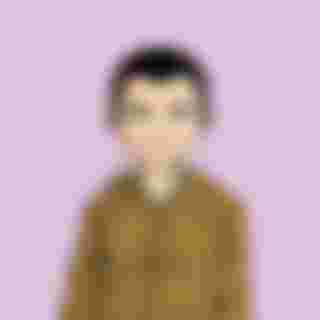

I don't see the difference at first glance but upon looking, saw how the texture changed