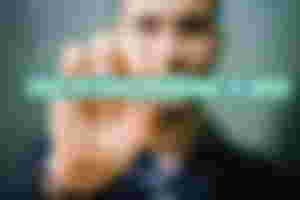
What is Etcher?
Etcher, which is also known as Balena Etcher, is an open-source, cross-platform software that enables users to easily create bootable USB flash drives. In this day and age, USB drives are the majority’s go-to portable hardware device.
It’s easy to just copy and paste regular files onto USB drives, but if you want to have a portable operating system on your USB ready to boot, then you need a bit more than just a simple copy-paste.
Download Etcher image writing tool is here to help with that! Known among friends as just Etcher, it’s a free, open-source USB burner tool that allows users to write images onto portable devices, such as USB drives and SD cards.
In this article, I will be focusing on the steps to help you install Etcher on Linux. And then, I’ll also show how to use it. Before I do that, let me give you an overview of the features it offers:
Features of Etcher
Validate drive before flashing
Beautiful user interface
Auto-detects USB drive/SD card to prevent wiping the HDD on your computer
Cross-platform support (Windows, macOS, and Linux)
Fast flashing
Simple three-step process
On paper, you get everything one would need to flash OS images on an SD card and a USB drive
Installing Etcher on Linux
To get started, you have to grab the App Image file that it offers (suitable for any Linux distribution) from its official website.
Using Etcher on Linux
It is just a three-step process to get started using Etcher. It should be self-explanatory as per the on-screen instructions after you launch it, but just to give you a head start, here’s what you have to do:
Step 1: Select the appropriate ISO image file or the URL of the file that you need to flash (as shown in the image below).
Step 2: Next, you will have to select the target device. It automatically detects and highlights removable devices to help you prevent selecting any internal storage locations.
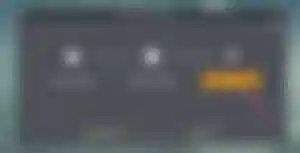
Step 3: Now, all you have to do is — flash the image and wait for it to complete successfully.
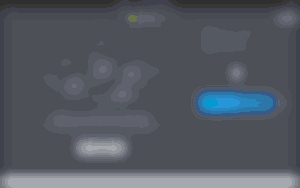
And, it is done!
Wrapping Up
Etcher is a useful tool to flash OS images for both SD cards and USB drives. I tend to use it primarily to create live USB drives to test Linux distros and I’m happy with it.