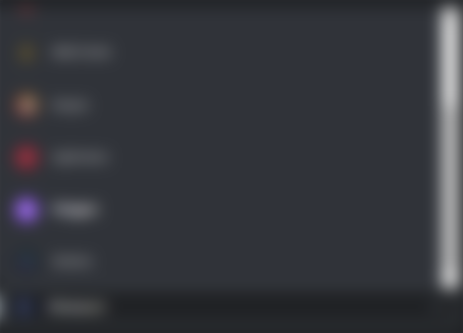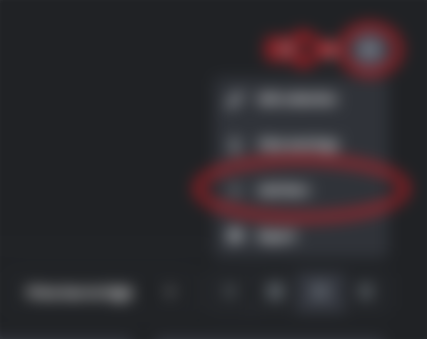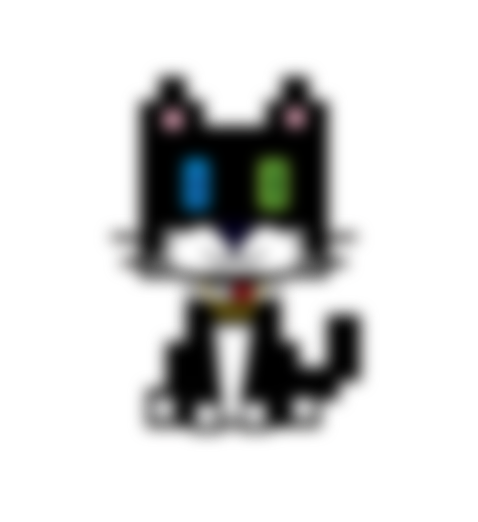How to Create Your NFT Collection on Opensea?
Hey Folks! It's me again!
I'm here today to show you how to create your NFT collection on Opensea! If you're reading this, you're probably a fan of NFTs/SFTs and all that cool blockchain stuff.
Have you ever wondered how to create a non-fungible token? This question crossed my mind earlier this morning and I wanted to figure out how to create NFTs. I decided to give Opensea a try by creating my own NFT collection using their contract. I now want to share this experience with you! It was quick, fun & easy, and I ended up loving my own creations! Let me show you.
I present to you the most awesome, intergalactic, refreshing and most suppa duppa NFT collection of all time;
Pepe Plus!

This is an open edition, which means more items may be added in the future. I have currently only created 40 NFTs of 2 versions of my fan-made art as a tribute to Pepe the Frog. I first drew an image using Microsoft Paint and was inspired by pictures of Pepe that I found using Google search. Oh yeah and I also did the Pepe Plus logo above.
This my first baby, Pepe Plus #1. What a beauty!

I created the first 20 NFTs using my original design, and 30 minutes later added 20 new versions with a different color mix.
Here is Pepe Plus #27. He's a little less pretty imo... Maybe it's the blue lips...

I used Opensea's contract for my Collection because I'm not sure how to upload my metadata and some other blockchain things that I don't know yet! My mission was just to create a collection and this seemed like the easiest way to do it at the moment. I'll try to set up my own contract when I will know more about how this all works.
Let's go back to creating the collection!
You will need a Crypto Wallet to use Opensea. If you've gotten this far in this article, I'm sure you already have a wallet so let's skip this part. For my collection, I used Metamask wallet.
Connect your wallet to Opensea and go to "My Collections"

Click on "Create a collection" and chose if you want to deploy your own contract or use the Opensea contract. I used the Opensea Contract.

Choose a name for your collection and add a short description if you want. You can also customize your Opensea collection link URL.
Then select the blockchain on which you want to create your NFT collection. These NFTs will live on this selected blockchain and you will need to connect your wallet to this blockchain to interact with it such as selling and sending. I went with Ethereum, the most popular!
Pick the tokens you want to allow traders to use to buy and sell your NFTs. (You can only select tokens compatible with collection's blockchain) I used ETH and WETH by default for Ethereum Network, but add as many as you wish.
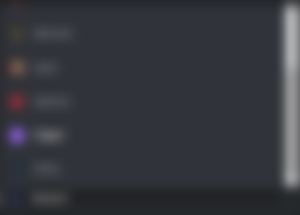
Next, select the display theme you want to use for the collection. This will change the way your items (NFTs) are displayed in the collection page. Please also tick "Explicit and Sensitive Content" if your content is really explicit!

The next step is to add a logo, featured image, and banner image for your collection! Go to the "Graphics" tab at the top of the page and upload the images you want to use. These are the images used to represent your NFT collection page!
This is what mine looks like,

If you want to sell these NFTs, just enter your address in the "Earnings" tab and select the transaction fee percentage you want. Collection owners can collect creator revenue when a user resells an item they created. Ad your social links in the "Link" tab, click "Save" at the top right of the page and you're done.
You have just created your own collection! Now you need to add NFTs to the collection.
Go on the Collection Page and click on the 3 little dots on the right and select "+ Add item"
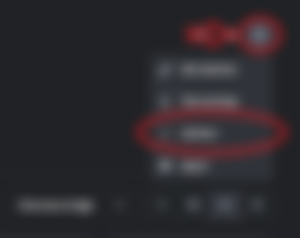
Upload your desired NFTs (maximum size: 100MB). It can be an image, video, audio file or 3D model (supported file types: JPG, PNG, GIF, SVG, MP4, WEBM, MP3, WAV, OGG, GLB, GLTF)
Choose a name and description and add external links to your website if you wish. You can also add custom stats and properties to your NFT if you want (rarity, races, skills). I skipped that part and kept it simple art.

When you're happy with your selections, click "Create" at the bottom of the page and you're done! You have just created an NFT in your collection on opensea!
I am not a professional artist nor an advanced blockchain user. I'm just a fan of NFTs and Crypto and my method may not be suitable for some people. Please feel free to comment and share with me your experience of creating NFTs and in doing so help me along my learning journey in the multiverses of non-fungible tokens! I hope it helped some of you out there!
That's all for now, folks! Don't forget to stop by my Pepe Plus collection on Opensea!
Thank you for reading!
Subscribe❤️ Like & Share
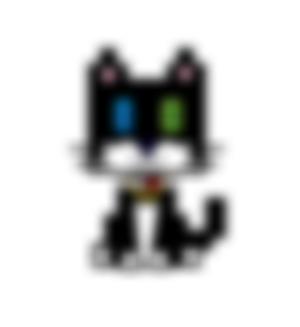

Thanks for supporting my blogs!
publish0x.com/@Yotingo
read.cash/@Yotingo

Please note that I am not a Financial Adviser.
Do your research before investing online. DYOR!
Resources:
https://opensea.io/