Hello everyone. How's your day? I am back with another tutorial on how to create a GIF. This one is requested by @mgf2394. I can't ignore his request so here I am now... Just created a step by step tutorial.
So what we need to use now is the: Canva app and the GIF Maker-Editor.

So let's start!
Using Canva:
1. Go to Animated Social Media. There you can find different styles and designs that are already created... So all you need to do is search for the one you think is cute and suit your taste.

2. After choosing one, you can now start editing the text. Just simply click it, and type whatever text you want. (You can also change the font and the font size. And also the color of the text.)

3. After editing the text, you can also change the color of the background depending on your taste and style. Just click the box that you want to change the color, then change it at the bottom part.

4. After that... You can now click the save button, (see the image below).
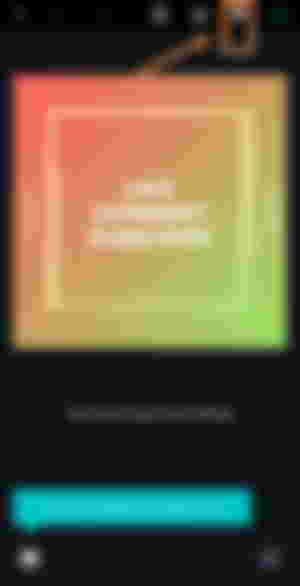
5. You can also choose different transitions.

6. Then save. (Sorry if I can't upload the video. Let's just turn it into a GIF now 👇)
After we just created an Animated Video, we need to change it to a GIF. So we will use the GIF MAKER-EDITOR.
Using GIF Maker-Editor:
1. This is so simple. All you need to do is click the Video 👉 GIF.
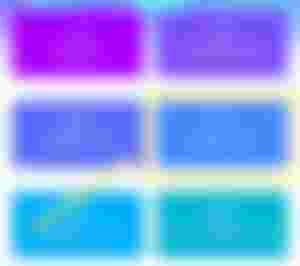
2. Then just click done, save, etc. And here's the result.

@mgf2394 sorry if I shifted 2394 to 2349. 🤪 I didn't notice it. You can just create yours now. I hope this helps. Also, this can be created on your computer or laptop.
PS. To all read.cash users who still experienced difficulties in making their own logos and gif. You can try these simple steps.
Thanks for watching and reading.
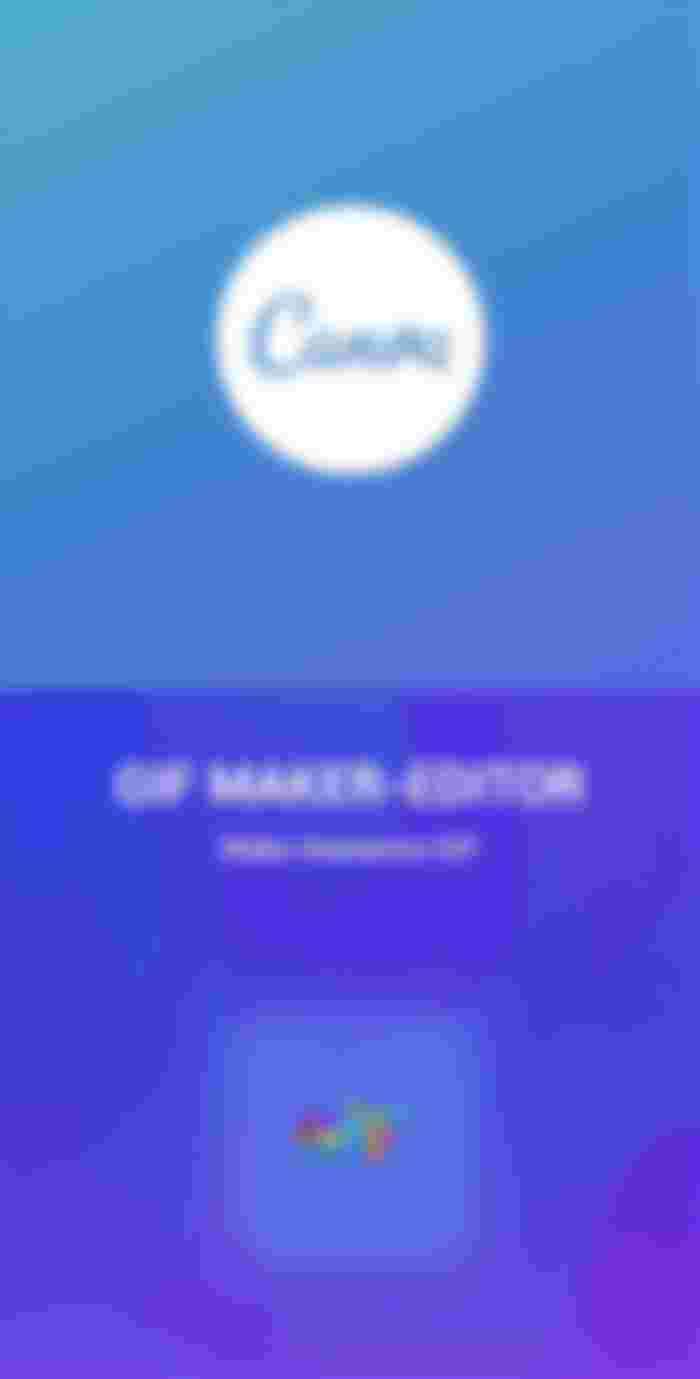
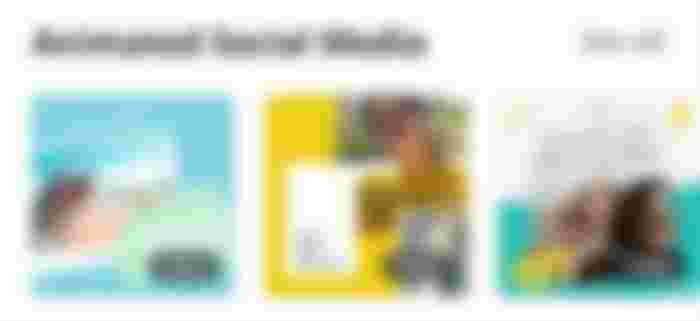

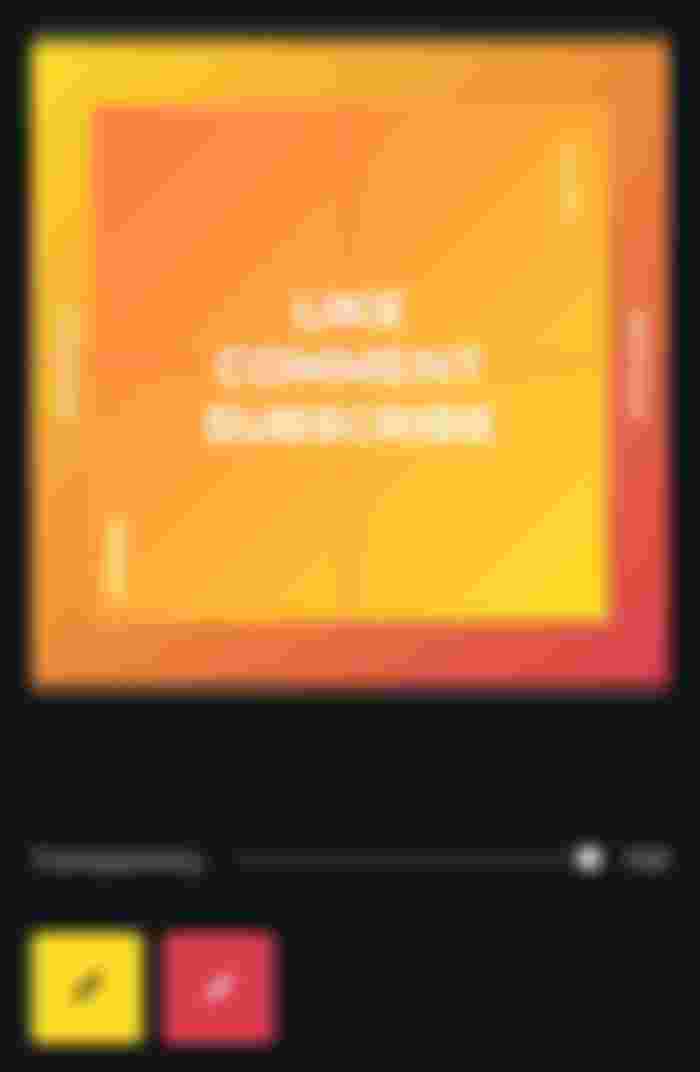


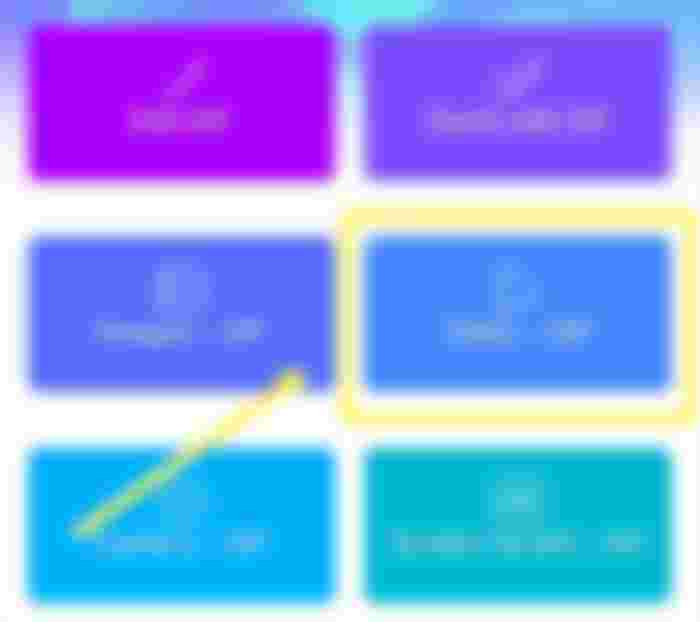

Thank you for sharing it to us. I have been thinking how users created their gifs, and now I know how to make one.