How to Buy a Domain and Web Hosting in Hostinger
Buying a domain and hosting your website is easy, it might sound difficult but it is not!

It may sound complicated and difficult to do but the concept of starting your own website is easy to understand. To start, you should have a domain and web hosting provider so your website will be accessible from the internet.
But what the heck is domain and web hosting?
If you might ask, a domain name is simply the name of your website. It is used so people can easily remember your site instead of random combinations of numbers (e.g 123.456.789). Some examples are facebook.com, mycellphone.com, keyboard.com, etc. From the examples, the domain names are Facebook, MyCellphone, and Keyboard.
Meanwhile, web hosting is related to the storage of your website, and so it can be accessed on the internet, etc. There are several hosting providers on the internet but we will focus on Hostinger. I choose this provider because it offers a cheaper and more affordable price for hosting and domain. But it depends on you, different web hosting providers have different offers. Some hosting providers are Bluehost, Namecheap, etc.
Building your website and knowing basic terminologies is important to avoid unnecessary mistakes. I still remember my experience when I bought a domain but it was epic. Be familiar with SSL certificates, domains, TLDs, web hosting, etc.
To start, you have to create an account in Hostinger and purchase a plan. You can also use my affiliate link and you will get a 20% discount on your purchase. Also, to get 72% off, you can buy the bundle plan which is good for 4 years. I purchased this plan to save more and run my website for the long term.

Do you want to get more coupon code and get a discount? Read the original version of this article from my website so you will get the code! In my case, I saved another $2.00 from my purchased plan.
Also, the price is unblur on my website!
Read: How to Buy a Domain and Host It in Hostinger
For the payment, you can pay using your PayPal account, Card, and Cryptocurrency. There is also an available e-wallet from the Philippines such as Gcash. I used the gcash mode of payment because the cryptocurrency option is not available for a refund…if you had a problem, you cannot request a refund. Just to be safe, I used another option of payment. They have a 30-day guaranteed money back.
After the purchase, you can name your chosen domain. You must think of a domain name that you really like because you cannot change it later. After that, if you bought the bundle plan and it has a free SSL certificate, you must also activate it for the security and trust-looking website.

Once done, you can now manage your website from WordPress. Start designing your website with their free themes and activate plugins so you can navigate your website better.
I would recommend starting to build your website when you have a laptop or personal computer. It is hard to make changes when you are using a mobile phone. Designing your website needs a widescreen for the overview, so if you are using a phone, the only way is to use the desktop-site feature from your browser…but if you are eager to start, you can use the WordPress app to start writing and monitor your website’s analytics.
So why start building your personal website?
I started building my website to build my online presence and portfolio. It could be a plus point if you will start freelancing and work online. It is a simple and professional way to show your resume and cv.
Also, you can write and publish your works on your website under your domain name wherein you are the only one who has access and can control and manage everything.
Finally, starting a website is not hard as you think. What you only need is experience and enough knowledge to start. Also, be smart in choosing the hosting provider. If you are a beginner, you can start with a provider who offers a cheap product and services. And I think buying bundle plans are better than buying one by one.
I started my website and I hope it will stay longer. As long as I am using it and it helps me to grow in different aspects, I will renew my plan and maybe upgrade it, hopefully.
Originally published on my website: marklaurence.net written by me.
Never forget to subscribe to Mind⁺⁺ Newsletter and receive an update when I published! 🧠
If you want to support me as a writer, you can buy me a coffee at a Ko-fi shop☕
If you like shopping online, consider liking and following this Facebook page: Cheap N Sale 🛒
You can find me everywhere using Coin Tree 🌴

Published: June 17, 2022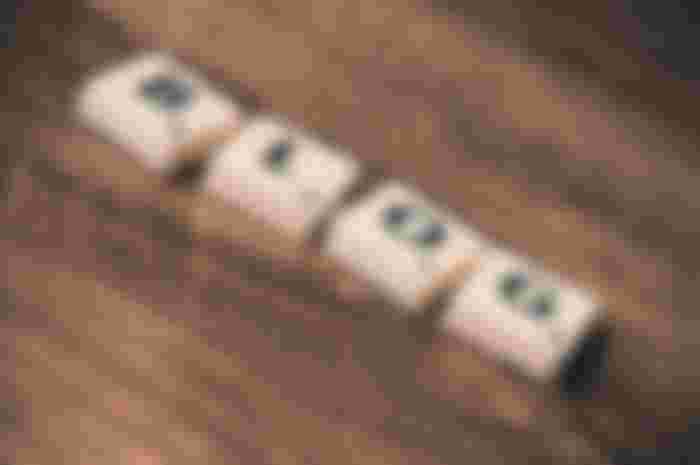
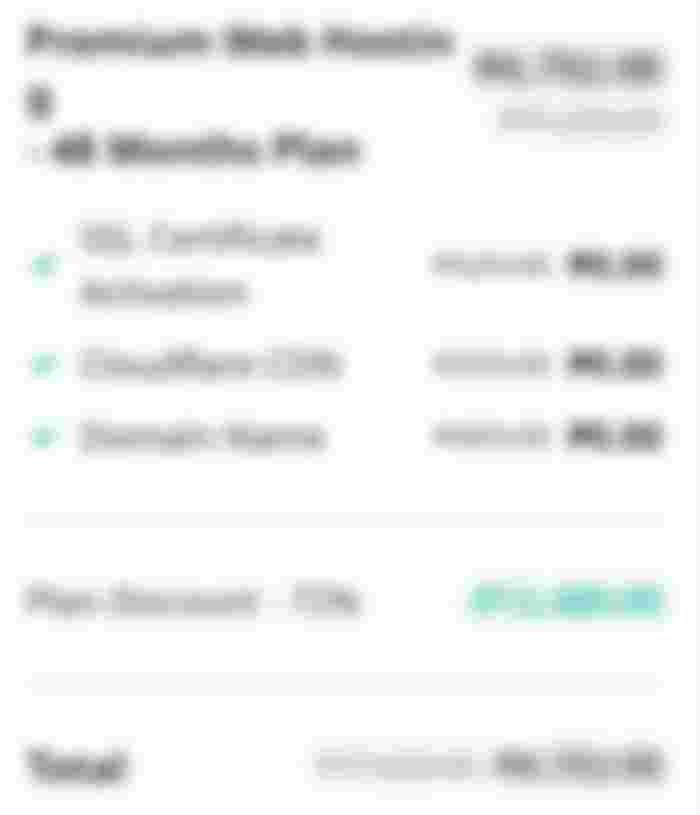
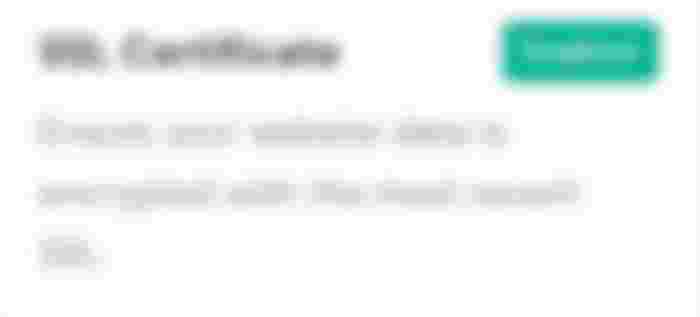

There should be our website because it is basic thing to link your all online earning source. I am learning for getting domains from you. If I need any question I shall ask from you.