When it comes to online social media, we first understand "Facebook".
However, after Facebook, there is another popular social networking website.
Which is "Twitter".

Twitter is an American "micro-blogging" and "social networking service" where a user can share various information, words or thoughts with other Twitter users through "posts".
And, the various posts made by these "Twitter users" are called "tweets".
So, without creating a Twitter account, you can see the tweets or posts of other "twitter users".
However, in order to do "tweets", "retweets", "likes", etc. through Twitter, you will need a Twitter account.
Compared to other online social networking websites, Twitter is somewhat different.
And so, in this article, I will tell you "What is Twitter?", "Who is the founder of Twitter?", "What is the function of Twitter?", "Rules for using Twitter" and many other kinds of information about Twitter.
So, nowadays, everyone must have a Twitter account.
However, many people still do not know much about Twitter.
Hey, many people have heard its name in different cases, but due to not knowing the process of using Twitter properly, in many cases people hesitate to use it.
But remember, using the Twitter application or Twitter website, it is much easier to use.
And, compared to Facebook or other social media websites, its user interface is much better.
Let us know in detail below “What is Twitter and some other information related to Twitter.
What is Twitter?
Twitter is an online social media website through which you can share online messages, short stories or information with people.
Here, what you are sharing with others through the post is called "tweets".
And, a tweet can never be more than 140 words.
However, later in 2016, the number of "non-Asian languages" was increased from 140 to 280.
It is a social media platform where we have to express our thoughts in very few words.
Twitter is by far the most popular platform, where in most cases, actors, actresses, politicians, social workers and other celebrities create accounts to share their thoughts with people. Share through short post.
Hey, anyone can create a twitter account with an email ID and mobile number.
And, by creating an account, you can easily connect with your favorite "actor", "actress", "social worker" or other famous and popular people, through their shared tweets.
And this way, through the internet and Twitter, you can keep yourself connected with any famous person in the world.
The concept of Twitter is different from other social media sites such as "Facebook", "Instagram", "Tumblr" etc.
However, although the idea is different, the fun of using Twitter is different.
To use Twitter, you just need to create an account.

There is no better way than twitter to know what is being talked about in the whole world, what is being talked about by famous and popular people.
You can follow any wish, follow any twitter user, you can see every tweet made by that user.
With it, you can share images, videos and GIFs.
Who is the founder of Twitter? (Founder)
If you want to know who the founder of Twitter is, the answer is "Jack Dorsay, Noah Glass, Biz Stone, and Evan Williams".
Twitter was discovered in 2006 by the above-mentioned founders.
Twitter has more than 25 offices around the world.
From the very beginning, this online service continued to gain a good amount of popularity.
Speaking of "June 2010", "as of Twitter", this time around 65 million tweets were sent every day.
By 2012, Twitter had "140 million users" and about 340 million tweets a day.
Some important words from Twitter
When you re-use Twitter, you will be familiar with a wide variety of words.
So, when it comes to using twitter, here are some of the key words involved.
The things you need to know are,
Twitter user name (@)
Tweets
Retweets
Followers
Following
HashTags (#)
Feed
Direct messaging (DM)
Let's know the details in detail.
1. TWITTER USER NAME (@)
You must provide a "unique name" when creating your Twitter account.
This unique name of each twitter account is "username".
And, “user” will be written at the end of your username.
To login to Twitter you have to use "twitter username".
And, when you tweet, direct message or post from your twitter account, it will be published or sent through your username.
And so, those who see your tweets, messages or posts, they can follow you through that username.
2. TWEET
Posts made via Twitter social media network are called tweets.
In a tweet, you have a message or short story posted and your "ernusername" will be given at the top.
When tweeting, you can only use 140 words.
Example--


3. RETWEET
On Twitter, when you share posts that others have tweeted via the "retweet button", that retweeted post is shown on your twitter profile.
This will allow people who follow your profile to see your retweeted post through your profile.
Retweet means "means to share any post".
4.FOLLOWERS & FOLLOWING

You will see a "Follow" button next to each user's profile on Twitter.
Whenever you click on the follow button, you will get notification about every tweet and post of the person whose profile has been followed.
This way, those who come to your twitter profile and click this "follow" button become your followers.
Because, in this case, other users are following you.
And, if you go to their profile and click on their follow button, then it means following
Because, in this case you are following others.
5.Hashtag (#)
A hashtag is a keyword or phrase that is used to describe a topic or theme, immediately before the pound sign (#). Hashtags help users find topics of interest to them. For example, "dog" can be a hashtag and so can "border colky puppy training". One is broad and the other is a phrase that is more specific. To create a hashtag, you need to put a pound sign (#) before the word or phrase and avoid using any spaces or punctuation (even if you use more than one word in a phrase) . So, #dogs and #borderclippiptrain is the hashtag version of this word / phrase.
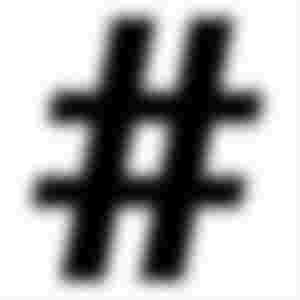
A hashtag automatically turns into a clickable link when you tweet. Anyone who sees the hashtag can click on it and be brought to a page featuring a feed of the most recent tweets containing that particular hashtag.
Twitter users place hashtags in their tweets to categorize in a way that makes it easier for other users to find and follow tweets about a specific user or theme.
My Twitter account- https://mobile.twitter.com/kawser199
Twitter is most Popular Social Media in World..
Thanks for Reading......
@TheRandomRewarderThank you for your Tipping......




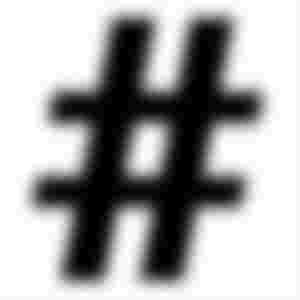
Great article, keep going