Before I start I'm @Jack689 . I hope you like my article.
how to screen shot in laptop/computer?
there are easy way to screenshot. Just tap "print screen sysrq" or PS in the keyboard.
where can i find that "print screen sysrq" in my keyboard?
In the top of insert button or F12 side.
how to edit my screen shot?
for me i recommended in paint apps, because can you edit it and save it in pictures. Also in Micro soft word but you can't save it in images.
how to insert my screenshot in paint of words?
just click Ctrl+v in keyboard or right click and click paste.
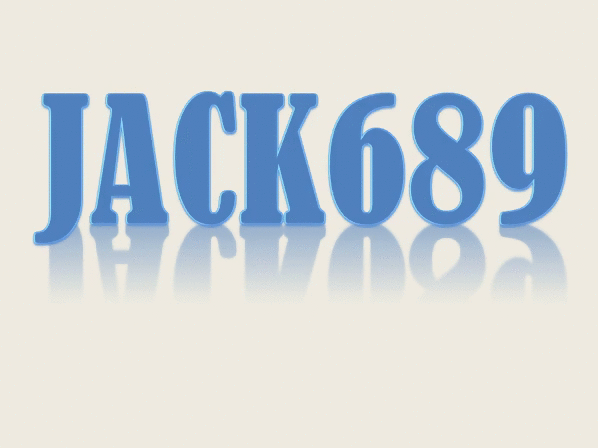
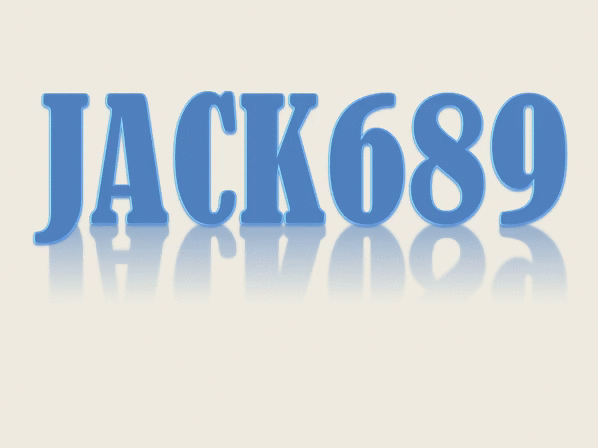
You got some knowledge about computers or laptop, i guess you used it at this time, thanks for these key of tips