Budget gaming PC from 2004
This article will showcase how it felt to build a low-end gaming PC in 2004. It also contains benchmarks from 11 popular video cards from that era, and explains the problems and hardships that occured when people were building these computers. The hardware components used for this test are typically manufactured between 1999 to 2004. I have carefully selected these components for the test, to showcase the actual palette of hardware components of this era.

Budget gaming before 2004
People who weren't rich, typically kept their Socket370 or Socket7 based computer till the mid 2000s. This meant that low-end computers with Celerons around 333-433 MHz, or Pentium1, AMD K6/2, Cyrix, or IDT processors around 200 to 400 MHz. These computers were good to run older 3D games with early PCI and AGP graphics cards with early drivers. These video cards typically had 4 MByte video memory. The computers had 32-64 MByte memory, but people were able to upgrade them to 128 or 256 MByte after 2000, as the motherboards usually supported it, and SD RAM became very cheap after 2000.
But that wasn't enough
As the 1 GHz-ish processors started to spread around 2000 in the high-end segment, all graphics card manufacturer started to optimize their newer drivers for these more modern computers. This meant that these old computers, even if a more modern video card was able to work in them, were offering useless performance with new graphics cards. These new graphics cards ran even slower in them than older peroid-correct graphics cards, so those who wanted to enjoy newer graphics cards and newer video games (requiring the newer graphics cards), had to find something around 1 GHz or above.
1 GHz chips and above
1 GHz chips became available on second hand markets after 2004. The arrival of new chips and technologies, which allowed 2 to 4 GHz processors to be manufactured, and 64 bit processors were also released, caused a price drop. The older 32 bit processors of the early 2000s, such as Celeron and Pentium 3 processors with the Coppermine core, around 1 GHz became available for $40 including motherboard and cooling. AMD Athlon and Duron processors around 1 GHz also became available for this money. The 1 GHz-ish Celeron and Pentium 3 processors still used the Socket370, however, they were not compatible with every old motherboards with this socket. VIA also made processors for the Socket370, however they mostly designed the processor to be very energy efficient, instead for raw performance, which made it less good choice for gaming (of course, the higher clocked Via C3 processors are still usable for it).
Other hardware
Most of the Socket370 and Socket A motherboards produced after 2000 was compatible with not just the new 1 GHz processors, but also had AGP 2x/4x compatibility, which was also important if someone wants to get better gaming performance from the games of the 2000s. Hard disks around the size of 20-40 GByte became available for a few bucks, even as low as $10. 128 and 256 MByte SD and DDR memory modules were also dropped 10-20$ after 2000. Cheap CRT monitors were now able to display 1024x768 even at 75 or 85 Hz in this era. Unfortunately, only the flagship graphics cards were able to run games in this resolution with acceptible performance.
The motherboard of this review
I was thinking what motherboard could represent this era, and i decided to go with the later iterations of the Socket 370 gang. Tualatin based systems were out of reach for a budget build, but newer Coppermine-capable motherboards were available for the target price. I have digged out an Asus CUSL2 from its sarcophagous for this test. This motherboard has an AGP-4x capable AGP PRO slot, plenty of PCI slots for additional hardware, and it has 3 memory slots. What could go wro...

Setting up the ASUS CUSL2
After removing the dust from the CUS2, i have connected it to a modern 600W power supply to test it. After turning it on, the fans barely moved, then everything turned off instantly. I was afraid the motherboard is shorted, or the processor is damaged, but i have tried turning it on once more. The same thing has happened, the system turned off immediately. Then i have put the 600W power supply away, and searched for an ancient - but quality - power supply, that was produced about 15 years ago, and it was rated to 310w. To my surprise, the system now turned on, and the fans were spinning. Unfortunately, no picture.

It refused to boot
After reseating the memory, cleaning the memory, reseating the processor, the motherboard still refused to turn it on. I have connected a speaker to see whats going on. I have heard no beeps, just a clicking noise when i have turned on the system. I have removed the cmos battery, and found out its dead. I put in a new cmos battery, and reseted the cmos. ASUS didn't planned this far, they didnt even bothered to put a cmos clear jumper on the motherboard, you have to short two solder joints together with some metal object, to reset the BIOS.

Lets bring my axe
At this point i decided to wipe the memory modules with ethil alcohol, reseated them aggressively, reseted the bios this time by holding a metal scissor there for 10 seconds, and gave it a last chance. This time the beeper started to scream at me, indicating a memory error. After swapping modules in and out, the motherboard came alive, detecting one of the memory modules, and posting. Luckily i didn't had to trash this motherboard.
Lets make it stable
After searchig for random memory modules, the realization hit me: despite of having 3 memory slots, this motherboard supports only 512 MByte of RAM. Intel was so cheap-ass, they limited the maximal memory in the chipset to 512 MBytes. If you want more, then you should buy a Pentium4! Fantastic. I have remember back then i was able to make the motherboard work with 768 MByte with some random combination of modules, but i don't have those modules any more. This is not a great problem, because programs and video games around 2004-2005 didn't required more than 512 MByte memory, but capped the longevity of this system for no reason. Luckily for Intel, competiting AMD motherboards usually had only two memory slots, also only capable to accept 512 MByte memory in total.
The processor
This motherboard came with an 1100 MHz Celeron processor for the Socket370. Its based on the Coppermine Pentium3 architecture. The processor has 128 KByte L2 cache. It also supports the SSE instruction-extensions (the older Celerons, which were based on the Pentium2, doesn't support this feature). The performance of this processor is around a 800 MHz Athlon, or an 866 MHz Pentium3 chip (due to the smaller L2 cache), so i have planned to do some overclocking to reach the desired performance.
Lets apply the overclock
Luckily, the CUSL2 supports overclocking, and it can work with a wide variety of clock and FSB combinations. First i have tried to set FSB from 100 MHz to speed to 115 MHz, which caused one of the memory modules to be nuked from POST. I had to replace the memory modules again, to find modules willing to work at higher clock speeds than 100 MHz. These were PC-133 modules, so its a mystery why they refused to work on anything besides 100 MHz. After some digging, i was able to dig out some modules supporting these higher clock speeds.
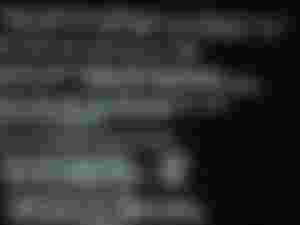
This resulted 1265 MHz, but unfortunately the processor was not stable at this clock speed. I don't really like to overvolt processors, so i have decided to lower the FSB to 110 MHz, which is still a 10% overclock, and resulted in 1210 MHz, which i am satisfied with. At this speed, the performance of the Celeron system equals to the 1 GHz P3 and Athlon chips approximately (heavily depends on the workload of course).
Lets boot something
The motherboard refused to detect and of my LG DVD drives. First i thought its the IDE cable i am using, but even after replacing the IDE cable to another one, i got garbled results. The drive suddenly spit out the disc, while it was still spinning inside the, making a noise similar to a coffee grinder. At this point i reached out for a Samsung IDE burner, that, for some reason, worked without any problem. The system was however not stable yet, after booting Linux from a CD, it instantly crashed with memory problems. I had to replace the memory modules for the third time, and this time the super flaky Intel chipset accepted both of my memory modules, and was able to run Linux. I kept it running for 20 minutes to see if everything is indeed stable, after a couple of hours of suffering.
Other quirks of the CUSL2
The CUSL2, similarly to other motherboards of this era, intended to have integrated sound card as well. And it indeed had, however, my unit lacks this. Asus not even bothered to solder up the chips and outputs for the sound card. They didn't put any ISA slots on the motherboard, so you can't use your older sound card - you had to buy a PCI sound card instead. ASUS and Intel indeed did everything they could, to steel every possible penny from you, which is very unusual in this range of hwardware.

Capacitors feel very flaky, sometimes they are placed too close to jumpers, allowing jumpers to even fell between them, and its very hard to handle jumpers without breaking the capacitors next to them. Intel and Asus was very careful not to make something too usable, to avoid making competition for their Pentium 4 class of computers. Low quality design of the entire motherboard and chipset hinders the experience. Not just the missing multimedia chips, the lack of proper compatibility with 133MHz memory modules, the 512 MByte memory limit, the crappy capacitors, but the entire board screams borderline scammery and shoddy quality.
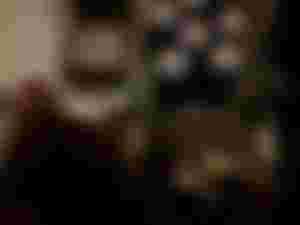
The pros
Despite the limitations of the chipset and the penny scamming motherboard, the potential performance of the chipset and the speed of processor is still commands the older Socket 7 based computers back to the corner, and allows the system to compete with the newer designs. The AGP 4x is important for modern gaming experience, especially because earlyer video games and video cards had no vertex buffer object support. This meant they had to transfer polygons through the AGP slot for every frame, which can cause speed drop, if the bandwidth of the older AGP boards maybe not enough. Some office motherboards just simply had no AGP slot, or they used a chipset without AGP compatibility, which is pretty annoying. This motherboard luckily came with an AGP slot soldered up (sometimes, the slot is gone, but the solder joints are there to mount an AGP slot). The coppermine core in the Celeron, running above 1.1 GHz, even if half of the cache memory is disabled, should be powerful enough to run most the programs and games made from 1999 to 2006 without notable performance problems. This system should offer almost a magnitude higher performance than the earlyer Socket7 based computers in multimedia and gaming, especially when this tiny overclock is applied on the memory and on the CPU.
Graphics card is also needed
When someone wants to build a PC that is sometimes being used for gaming, a video card also needs to be added. With the AGP 4x Pro slot on this motherboard, every cards from the late 90s era, the the older AGP cards, the newer AGP 2x cards, and the even newer AGP 4x cards can be added without any issue. The newest AGP 8x graphics cards from 2003-2004 will also work in this motherboard without an issue, and even the cards with AGP 8x-only connectors should work. It was tricky to find a cheap graphics card for this system, because the high end and midrange graphics cards from the past are mostly hunted down and kept by the Socket 7 users, as those are the only ones working properly in their computers. This meant they have hoarded all the Permedia, Riva 128, Matrox G200, TNT1 and 3dfx cards, and you was not able to find any of this on the market any more, except if you were willing to pay a premium price for thmem. Luckily for you, those video cards are also optimized to run pre-2000 video games, so they are out of the scope, if the games you want to run are from mid 2000s. This means, newer video cards had to be found, however, the price of more modern gaming cards on second hand markets didn't fell just yet, with only a few exceptions. This means you are forced to use low end video cards originally intended for office usage, with weak 3D performance.
The graphics card market
Some video cards, like the GeForce 2 MX is long gone from the market by then (especially because they were dropping like flies), the GeForce256 and GeForce3 never had low-end units, GeForce4 Titanum is unavailable at this point, especially if you wanted to keep the costs low. Most earlyer Radeon cards can not be found, alternative video card manufacturers are switching markets, dying, or already bankrupted (SiS, 3dfx, 3DLabs, PowerVR, S3, Cirrus Logic) limiting the available options just to nVidia, ATi, Matrox, and early S3 cards.
The i815 integrated graphics
This motherboard in the test, is containing an i815 chipset. The i815 has an integrated Intel graphics chip in itself, offering DirectX and OpenGL compatibility. This chip is a newer iteration of the i740 graphics chip. It has no dedicated memory, and uses the system memory for frame buffer. 32 MByte or 64 MByte video RAM can be set in the bios, the default is 64 MByte, which should be enough. The Intel i740 had comparable performance and compatibility to the Voodoo1, so the performance of the i815 should also be around this. Unfortunately, the memory runs at 110 MHz instead of 133, which will probably hinder the performance of the graphics chip a little bit, the gaming performance of this integrated graphics chip shouldn't even be that bad. We will find out of it is even making a sense to ditch the integrated video for low-end office cards if the user wants to play 3D games, or the i815 can keep up. The i815 doesn't supports 24 or 32 bit under 3D, which makes it a 16-bit only card. Motherboards using VIA and SiS chipsets sometimes had integrated S3 and SiS graphics chips, offering similar or somewhat better performance characteristics to the i815. Low end SiS and S3 video cards from this era were also available, however, i was not able to find any for this test.
nVidia TNT2-M64 (Vanta) 16 MByte
The nVidia TNT2-M64 was a cheap video card that nVidia annouced in 1999 and started to sell in 2000. The card was sold for years, well beyond its planned life-span. This video card meant to be a cheap home-entertainment-office card, and was based on their earlyer TNT2 design. The TNT2 series of cards are not optimized to run in older Socket7 based systems, and the performance in those systems will be significant worse than the previous products of nVidia. These video cards usually required no active cooling, and their power consumption is small. The M64 cards use 64 bit memory interface (which is half of the original TNT2), they usually have 16 MByte video memory, and AGP 4x interface. Some models have 32 MByte video memory, the M64/16 variant obviously only supports 16 MByte. They support 32 bit rendering, however, only 16 bit rendering and max 800x600 resultion should be used with this card, otherwise, games will stutter. Despite the cheap and low-end nature of this card, their build quality is very firm, the cards look solid and good quality, they rarely die, and can work basically forever. In this test, a 16 MByte TNT2-M64/16 video card will be featured. These cards use an AGP 4x interface. These chips require no heatsinks or fans, which means they have a very small power envelope (the normal M64 usually need a heatink tho). Despite this, the card was running cool, i was able to touch the chip, and it was warm, but i was able to keep my hand there for a few seconds. The card in the test was manufactured in 2001.

nVidia TNT2 Pro 32 MByte (64-bit)
Do not let the Pro word to confuse you, because here the Pro still means its low-end. The nVidia TNT2 Pro is usually limited to 64 bit memory interface, but at least it uses 32 MByte video memory, and higher clocks. These cards have a pin for a fan, but usually they are passive. The cards look very cheap, cheap capacitors and cheap build-quality, this card is probably a worse choice even than a normal M64, because its might be a few percent faster, but judging from the apperance, the card will die and fry itself very quickly. The TNT2 Pro card featured in this test, also looks very cheap. It was also manufactured in 2001, and has an AGP 4x connector, and will probably be noticably faster than the Vanta16 variant, due to higher clocks and larger memory. The card indeed runs more warm than the M64 version, the heatsink is roastingly hot.

nVidia TNT2-M64 (Vanta) 8 MByte
This is a strange variation of the TNT2 chip, as official sources say conflicting information. The card says AOPEN P3000 which is supposed to be an 16 MByte video card, however, this card only has 8 MByte of video memory both on the boot splash screen, and both in the system.

According to other pictures of this card on the internet, the card is supposed to have an AGP 2x interface, this card however has an AGP 4x slot. 8 MByte seems like a small quantity to some of the other cards in this test, and i don't expect a good framerate from this card. The card has a lot of unpopulated solder joints, but despite this, it looks like a good quality card. It even has an old-style feature connector.

Despite its an 8 MByte card, it has 4 memory chips, which means it was built by using very old memory stockpiles. The card is running hotter than the previous 16 MByte variant, but not as hot as the Pro version.
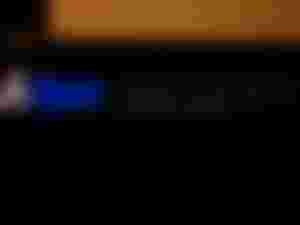
Matrox G450 32 MByte
Matrox was a big player in the Socket7 times with its G200 video card, offering very fast DirectX drivers, which made those cards to outperform the competitors in the 90s, when the cards were used in low-end computers. The G200 was replaced by the G400, and the G450 is the cut-down version of the G400, released in 2002. The G450 uses AGP4x (the G200 was only AGP-2x) and has 32 MByte video memory. The G450 is still a DirectX 6 chip, and the drivers are not as efficient as the drivers of the earlyer cards, requiring a processor around at least a GHz to unleash the potential power of the card. The build quality of the card is good, Matrox used expensive dry capacitors, and they have even shielded the heatsink with a ground connector. The chip supposed to be faster than the G200, as it has a dual TMU chip, however they only use a 64 bit video memory system. Some cut-back versions of the card with only 16 MByte VRAM also exist. The card was very hot when it was rendering, but notably colder than some newer cards.

ATi Rage 128 Pro (32 MByte)
The Rage 128 Pro was introduced in 1999 and was sold in bigger quantities around 2001. The card is the continuation of the Rage Pro chipset, with major upgrdes in the graphics rendering. These cards support up to 32 MByte memory, and these high-end models having 128 bit memory system. This card requires an active heatsink, otherwise it would indeed melt. Low-end variation of the Rage 128 can be equipped with 16 MByte RAM as well, and those only have 64 bit memory. Those are passive, and after a few years of operation, they are prone to failure. The variations with active cooling usually survived till this day. The Rage 128 family competed against the TNT and TNT2 chips of nVidia, it will be interesting to see, how the ATi card will be able to handle the competition against various models of the TNT family in this test. The card in the test were manufactured in 2001 as well.

S3 Savage4 (8 MByte)
It was released in 1999, however, the S3 Savage4 was originally optimized for first-gen 3D games, and for Socket7-class computers. The Savage4 offered super good performance in those motherboards compared to its competitors, however, within a few years, the situation changed. S3 intended to replace this chip with the Savage2000, however, VIA bought up the company, and S3 was used to design integrated video chips instead. The Savage4 was manufactured till years, and the later models used 16 or 32 MByte video memory. Unfortunately, my version is 8 MByte, because its an early model, but in theory, it supports AGP4x. It has a jumper that allows AGP 4x operation, and the card connector is indeed an AGP 4x type of connector. Normally, 16 and 32 MByte models were available for very cheap in the early 2000s, however i don't have any of those, so i will have to use this card instead. It supports 32 bit rendering as well, but of course thats out of the question with 8 MByte video memory. As VIA bought the company, the quality of the drivers quickly started to decrease. The drivers for Windows XP are quite unstable compared to the old Win98 drivers, and the performance also decreases compared to those. I am curious to see, if it can outcompete at least the low-end TNT2 cards in the test.

ATi Radeon 9250 (128 MByte)
The Radeon 9250 is a DirectX 8 compatible low-end card, disguised as a member of the Radeon 9xxx family, which are DirectX 9 cards. Those were too expensive for the low-end, so ATi decided to re-release the Radeon 8500 with the name 9250. The drivers are not super good, the compatiblity is considerably worse than the real Radeon 9xxx cards. The card supports even AGP 8x, and the first card in this list with pixel and vertex shader support. The cards are usually equipped with 128 bit memory interface, and 64 or 128 MByte video memory. The 9250 supports modern features from hardware, such as vertex buffer objects, making it to be able to process far more polygons than the earlier cards. The initial drivers are terrible, so later drivers has to be used to get things work properly. Of course this card is totally useless in slower computers, as this was designed for the era with 1 GHz-ish processors, and with slower processors, it will not be able to generate anything but slideshow. The card runs very hot, so giving some air movement for it could preserve its life. The Radeon 9xxx series of cards was the first time when ATi overtook the performance crown from nVidia, and kept it for a few years. Unfortunately this generation of cards die very easily, because people gamed on them a lot, and especially the passive models tend to die. The card i have even has analogue video out, 128 bit memory interface, 128 MByte video memory, and was built from the tears of nVidia.

nVidia GeForce FX5200 AGP (128 MByte, 64 Bit)
The GeForce FX family was nVidias first real DirectX9 compatible video card, with the support for Shader Model 2.0. nVidia messed up the product, and they were able to deliver only half the performance of the competiting ATi Radeon cards of the time. There were multiple reasons for this, first of all, nVidia used 64 bit memory bus for the low-end cards, and 128 bit for the high-end cards, meanwhile ATi used 256 bit for the high-end cards, and 128 bit for the low-end and midrange cards (usually). nVidia released a 256 bit card later as well, but the chip was also less efficient than the compareble ATi products. At least nVidia released the DirectX 9 capable FX5200 for the low-end. These chips are usually always 64 bit and 64 MByte, but there are exceptions. They usually run passively, but they became very hot, and can fail quickly. There is a pin for a fan to be added, if needed. And its indeed needed: the card runs very hot, adding some air movement would be neccessary for this card. nVidia tried to optimize the drivers as hard as they was able to, in the end they even managed to get usable performance out on older 400-500MHz-ish Socket370 systems with this card, but of course an 1 GHz CPU is required to be able to unleash the cards true potential. The FX5200 was considered too weak by the market, so the price became very cheap around 2004, and regular people were able to afford it. The card was also used as cheap office and multimedia card, the full DirectX 9 compatibility with the Shader Model 2 support was a good selling point. The card supports AGP 8x. My card looks like very cheap, the build quality is somewhat weak. Instead of having the normal AV video out, it has a composite video out, so it can directly connected to older televisions. The manufacturing date of this card is 2005, and it can be put to slim computer cases. This model has 128 MByte memory, and has RAM chips on both side, which is quite unusual for a low-end card.

nVidia GeForce FX5200 PCI (64 MByte, 64 bit)
You may as, what could be the possible reason for releasing a PCI card for this era. The answer is simple, there were a lot of computers without AGP port, using integrated graphics chips only. Most of the low-end and office PC motherboards were like that. As some applications and video games, requiring full DirectX9 features were released, these people had no way to run those applications. To fix this problem, the GeForce FX 5200 PCI was released, and it was even sold beyond 2006. At least, nVidia was able to make some market with these chips, as the power consumption was low enough to fit these chips on PCI cards. The card also works in most Socket7 and early Socket 370 boards, but a little overclocking to the CPU must be applied to extract the expected performance from these video cards, preferably 700 MHz CPU is required for the drivers to pull out the potential performance, and early drivers have to be used. The cards are usually passively cooled. These cards was more expensive than the AGP counterparts, but still cheaper than upgrading the whole computer. The cards were manufactured in small quantities, but they were still relatively easily available. I have downclocked my card to preserve its life, because nowadays its too rare. The video card looks very high-quality, caps are usually high-endurance dry-caps. It has an AV connector as well, and requires no active fan. I have included this card in the test to compare it to the AGP version to see the differences (although the AGP version also have 128 MByte of memory, meanwhile this only has 64 MByte).

3DMark2001
The first test is the good old 3DMaker 2001 SE benchmarking program. Usually i don't measure performance with benchmark programs, but in this case i made an exception. I set the graphics settings to 800x600, and everything to 16 bit. Luckily, this benchmark program tend to work on everything, old or new, so it was able to run on every cards of this test.

The S3 Savage4 simply threw a BSOD with the official drivers, so i had to use the built-in drivers for Windows, which seemed to be far more stable. The performance deficit of older DirectX6 cards can immediately be observed, compared to the newer DirectX 8 and DirectX 9 cards. The reason for this is partially the lack of the hardware features to run various tests. I don't know at this point, if this deficit will translate into real-life decrease in performance, or it is just due to the benchmark program itself. This is why i don't like benchmark programs basically, and i always like to use real-world programs to measure the performance. Let's do just that.
Warcraft3
Warcraft 3 is an RTS game released in 2002. It is backwards compatible with basically every earlyer DirectX compatible graphics card, however it needs a relatively strong video card to reach stutter-less performance. The game was run in 800x600x16 bit again.

The i815 bleeds out, and the Savage4 is also too weak for this game (BSOD again with the official driver, but the built-in was stable enough). Its funny to see, how the Rage 128, which is a 32 MByte card, slower than even the cheapest 8 MByte TNT2 card almost by 50%. However, none of the early cards can reach comfortable frame rates, the Matrox G450 is the only one that is almost catching 20 fps, but still can't reach it. The game becomes playable with the FX 5200 and Radeon 9250 cards, the Radeon is a little bit slower. The game is playable on the FX5200 as well (the decreased performance is partially due to my downlock of the card to preserve its life, otherwise it would be more closer to the AGP model).
Tony Hawks Underground 2
I loved this game. It was released in 2004, so its a relatively new game. It is similar to the old Tony Hawk 2, however it has a very nice character generator, and the number of levels are so large, you can almost never finish playing this game. I have tested this game earlyer, a 700 MHz processor was unfortunately too slow to run the game properly, when a lot of thing was happening on the screen.

Unfortunately, THPSU2 requires a DirectX 7 card at least, to be able to run. The 1.2 GHz CPU pushes the playability further, and the game reaches good gaming experience. The Radeon 9250 ran the game better than the GeForce FX5200, it was almost 50% faster. However, the game was playable even on the FX5200 AGP and FX5200 PCI, as this FPS data is the worst case, usually the game ran above 25 fps on all three cards.
Alice
This game was released in 2000, and it uses fixed-function classical OpenGL. It is based on the Quake3 engine. I have set the game to 800x600x16 bit. This time, the Savage4 didnt BSOD-ded with the official driver (the built-in drivers in Windows have no OpenGL support).

The terrible performance of i815 was not the only problem, the drivers of the i815 also failed to display the picture correctly. Somehow, the health bar was always in the middle of the screen (possibly due to some matrix manipulation bug in the OpenGL driver implementation of the Intel drivers). This made the game unplayable.
Other cards ran this game relatively well, even the older ones pumped out frame rates above 30 fps. The Matrox G450 was the fastest of the older cards, it even reached the speed of the Radeon 9250. Don't forget, this game uses old game engine technologies, and newer graphics cards will not be able to benefit too much from their newest features whatsoever. The 8 MByte and the 16 MByte TNT2-M64 had no differences in speed, and kept up with the Rage 128 Pro easily. The GeForce FX 5200 cards beat everything else, due to the efficient OpenGL drivers of the time. The few percent deficit of the PCI card is partially due to the downclock i made earlyer.
Unreal Tournament 2003
This game was released in 2002, so the title is a little bit misleading. The design of the game was changed, and the levels are not so entertaining to play. The game became more demanding, and they have simplified the 3D engine. The older version of UT was far better, and shortly after this, Unreal lost the popularity, and nowadays its mostly known from its game engine itself.

The game, at least, started on every video cards. The S3 Savage4 and i815 produced a nice slideshow. On the i815, the picture lacked some textures, usually on the ground. There was still some textures present, for example, the character textures and rocks were okay.

On the Savage4, the textures was garbled for some reason, especially on trees and ground objects. They sky got texture and polygon glitches, the game was not enjoyable like that.

The G450 and the TNT cards was not able to pump out enjoyable frame rates, they was able to exceed 10 fps, but they didnt reached 20 fps. This is disappointing, because even some older gaming cards from the 90s are able to reach 25 fps in UT2003 without an issue. Its interesting to see, how easily the TNT2-M64 cards beating the Matrox and ATi card. The Radeon 9250 and FX 5200 cards was able to reach total fluid frame rates, the Radeon was about 30% faster than the two FX cards. Interestingly, the AGP and PCI card had no speed difference in this game, despite i have downclocked the PCI version a bit.
F1-2002
Formula1 2002 is a game from 2002. Its not a bad game, its more like an arcade than a simulator. Previously i have tested this game, when it was only able to perform a slideshow on a Pentium3 700 MHz with a much older motherboard. This time, the more modern motherboard and CPU should be able to help it to reach playable frame rates, hopefully. 800x600x16 bit was choosen as the resultion for the game.

The Savage4 and the i815 failed to run the game. The menus worked, but the game crashed on them. Other cards was able to run the game. The Rage 128 Pro was a big disappointment, it was barely able to reach 20 fps, with dips below that. The G450 and the TNT cards reached and exceeded 25 fps. Even the TNT2-M64 with only 8 MByte video ram just simply blows the competiting Matrox and Rage cards away easily.
The TNT2 Pro card almost in pair with the 9250 and FX5200 in this test, however on more crowded areas, the speed dips on the TNT2 are more severe. The FX5200 cards are the winner of this test, the AGP version is a few percent faster than the (downclocked) FX5200 card.
Strange phenomenons
Despite of installing the official chipset and AGP drivers from the manufacturer, this motherboard refused to work in AGP 4x mode, and was running in AGP 2x mode with all the video cards. The bios have a setting to force the AGP to 2x or 4x, i had that option set to 4x, but no use. nVidia drivers, and every other tools reported AGP 2x. Having AGP 4x would have helped the other cards by a few more fps, maybe even allowing to reach playable frame rates when they was near to it. And it would have allowed the newer cards to unleash their potential performance more. This was the most important and vital feature of this motherboard, and its just simply failed to deliver it in practice.
The verdict of the motherboard
This motherboard (and its siblings from this type, basically every P3/P2/Celeron board) is a huge disappointment. The AGP 4x is a lie. The three memory socket is basically a lie, because the motherboard is capped at 512 MByte memory. The integrated sound card is a lie, because it didn't got integrated on it. Intel did basically nothing, the capabilities of these late Socket 370 motherboards equal or worse to Socket 7 era motherboards from almost half decade earlyer regarding to the AGP and memory support. The only thing Intel did right is, they was able to slap the i740 graphics chip into the motherboard chipset, even if they didn't bothered to make even the smallest improvement on the drivers for more than 5 years, and ignored the fact that their graphics core goes from mid-range to low-end, and from low-end to useless bloat due to bugs in basic 3D and 2D functionality. The AMD Athlon infrastructure was a loud wake-up call for Intel.
The final verdict of the processor
The 1.1 GHz Celeron CPU, especially when overclocked to 1.2 GHz, is really able to deliver performance that is enough for gaming. Despite the small 128 KByte L2 cache, the high clock speeds are totally able to save this configuration even when the AGP was limited to 2x. Those who was able to exceed 1 GHz in their Celeron and Pentium3 systems, was able to play all the games quite nicely from the early 2000s up to like 2006-2007 even in most of the potato-type of motherboards.
The final verdict of the video cards
The TNT2/Rage 128/Matrox G450 cards from the DirectX 6 and 7 era aged like milk. Nowadays, you can use a graphics card for almost a decade, without having to upgrade it. But these cards were different: just two year after they got initially released, they became completely obsolete to run the newer games. The TNT2/Rage128/Matrox G450 generation had no chance, they were falling between two chairs: they were not able to work properly in older PC-s with older games, and they were unable to handle newer games as well. Some newer titles just simply wont start up on them, and if they do, they are totally unplayable. The people who ended up with these cards in their gaming PC, were not able to play any games, mostly because most older (pre-2000) games will not work properly with newer video cards, and as we can see, newer games also refuse to work properly on this generation of cards. (The Savage4 is an exception to this rule, that works flawlessly under Win98 in Socket7 platforms, with the older games).
Even the 8 MByte nVidia TNT2-M64 Vanta card beat the 32 MByte Rage 128 Pro and 32 MByte G450 models, which were considered the flagship of Matrox and ATi for years. The beating is more spectacular, if we consider the costs: the TNT-M64 seemingly looks like it was built from tenth of the costs of the Rage 128 and G450, probably generating massive profits for nVidia, and bleeding out Matrox and ATi.
The newest generation of cards are different. A low-end Radeon 9250 or a GeForce FX5200 low-end card was indeed a must-have to play around 2004-2005, and if the resolution is small enough, the games will work like a charm. Low-end ATi Radeon 9xxx solutions reached the performance of low-end nVidia GeForce FX 5xxx cards, sometimes even exceeding it easily. Both the Radeon 9250 and the FX5200 blows the older cards away.
The FX5200 PCI performed perfectly, keeping it up all the way with the AGP counterpart. (I have downclocked this card years ago to preserve the life - so the loss of one or two FPS is due to that). Those who had no AGP port, and bought an FX5200 PCI, was able to play the games they have intended to, if their CPU was strong enough (700 MHz or above).
Price of the computer (2004-2005 used prices)
CPU: Celeron or P3 (Coppermine) above 1 GHz: $20-25
Motherboard: Socket370 motherboard with AGP: $15-20
GPU: nVidia FX5200 AGP or Radeon 9250 AGP: $30-40
Sound card: C-MEDIA PCI sound card: $20
Hard Disk: 20 GByte Maxtor hard disk: $15
Case: ATX tower case and 300w PSU: $40
Monitor: 1024x768 or 800x600 CRT: $40
RAM: 2x256 or 3x128 MByte: $40-$60
DVD burner: Samsung DVD burner: $50
Others: Keyboard, mouse, cables: $40
Total: ~340 USD



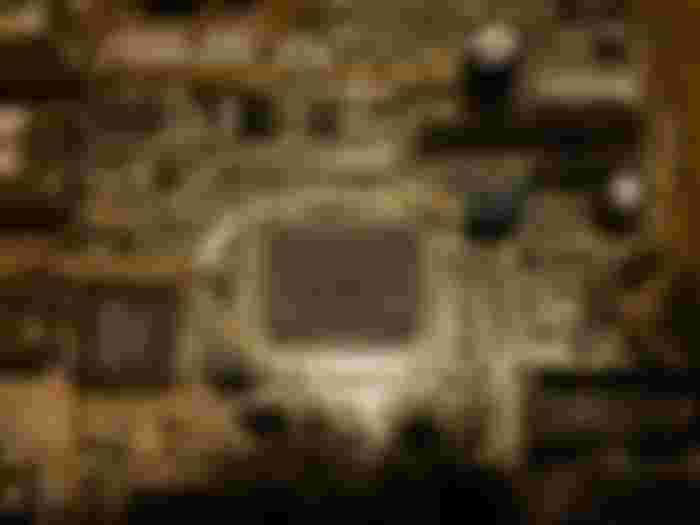






















Great post! Really well written and documented. This is a fantastic quality article. Keep posting more @Geri!