October 18, 2021
Disclaimer: None of the companies mentioned in this post are sponsors of this article. Furthermore, this article is solely for the purpose of assisting others.
Is your computer still running an older version of Windows? Do you wish to improve the performance of your computer?
Well, you've come to the right place because today I'll be discussing how I was able to update my PC from Windows 7 to Windows 10 for free. I didn't pay anything and didn't seek advice from any experts, but I did a lot of study on how to upgrade it correctly without damaging my computer. Also, I don't consider myself an expert in any of these topics, but I've always been very excellent with technology.
MY PC RUNNING WINDOWS 7

The Microsoft Windows 7 Experience
I'm going to miss the appearance of my old computer. It wasn't particularly slow, but there are occasions when my computer runs slower than usual, which is OK with me because I'm used to it. If I had to give it a rating, I'd give it an 8 out of 10.
After months of uncertainty, I finally decided to take the plunge and update my Windows 7 PC to Windows 10 for free, last night. I was really anxious and concerned that it would damage my computer, but I decided to take the risk nonetheless. We don't have access to the internet, so I'm only relying on mobile data, which consumed approximately 4 to 5 GB. Even though it used approximately all of my mobile data, it was well worth it, and I have no regrets.
Before upgrading my PC, I made a bunch of researches. YouTube, Google, Windows 10 feedbacks from trusted people and their comments about Windows 10. I even asked my friend for advice. I read so many articles and even check my PC's latest updates. I took down notes of the process and check the Windows 10 requirements.
Windows 10 System Requirements
Here's what it takes to upgrade to Windows 10 on your PC or tablet:
Latest OS: Make sure you're running the latest version—either Windows 7 SP1 or Windows 8.1 Update. It is important that your window is updated to the Latest version of the windows. You can Check update.
Find out which version you're running <- Check this out to find out which version of PC you're running.
Need the latest version? Download Windows 7 SP1 or Windows 8.1 Update <- Check this if you also needed to update your Windows to the Latest version.
Processor: 1 gigahertz (GHz) or faster processor or SoC
RAM: 1 gigabyte (GB) for 32-bit or 2 GB for 64-bit
Hard disk space: 16 GB for 32-bit OS or 20 GB for 64-bit OS
Graphics card: DirectX 9 or later with WDDM 1.0 driver
Display: 800 x 600
I saved the notes for a couple of weeks after checking out the computer systems and updated my Windows 7 to the newest version to meet the Windows 10 requirements.
UPGRADING TO WINDOWS 10

On your Flashdrive, back up all of your important documents, apps, and data.
Go to the Microsoft Windows 10 download page.
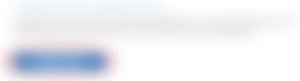
Select "Download tool now" from the Create Windows 10 installation media section and launch the software.
Choose "Upgrade this PC now" when offered, or you can choose "Create installation media (USB flash drive, DVD or ISO file) for another PC .
During the installation process, it took for about 1 to 2 hours. So patience is what you need in there.
After that, you'll be asked if you want to keep your personal files or start fresh. As for me, I keep nothing and have a fresh starts which probably the reason why my computer run smoothly than before.
Remember that if you choose to start over or keep your files, all of your applications and settings will be wiped as part of the Windows 10 update.
When the installation was finished and updates were processing, you PC will restart. It would take about 30 mins - 1 hour. After that you will have to set up some things that are needed and asked such as; your username and PC or Laptop password.
You should receive a digital license for Windows 10 when the update is complete, which you can find under Settings > Update & Security > Activation.
You also don't have to buy a Product Key Licensed, you can use your old Product Key.
MY PC RUNNING WINDOWS 10

The Microsoft Windows 10 Experience
My experience with Windows 10 has been fantastic; it works easily and my machine seems brand new, as if I just got it. There are moments when it slows down, but it still works great because I'm generally opening a lot of tabs, which causes lagging. I would give it a 9 out of 10 rating.
CLOSING THOUGHTS
It's quite reasonable if you're a student with a PC or laptop that's still running Windows 7 and you're apprehensive or in hesitant on updating it to Windows 10. You don't have to upgrade if you think it will break your machine (it won't), my PC has been operating perfectly since I switched to Windows 10. I can see there is an improvement, but it doesn't imply it will function on your PC, especially if you have an older version.
Date: October 18, 2021
Author: Corpsekkuno
Title: WINDOWS 7 to WINDOWS 10
Article No.: 67
Sponsors/Supporters
Take a look at my amazing, kind, and generous sponsors. Check them out since they create excellent and relevant content for you to read. If you go down to my comment area, you will also see my wonderful supporters.♥️✨
They are my cyber pals.♥️
---
Author’s Note
Hello, Corpsekkuno Here! I hope you find this helpful, more especially for those students that need an upgraded version of Windows.
Thank you so much for taking your time to read this; I appreciate your effort and I hope you enjoy.
If you're interested in reading more, here's a list of suggestions:





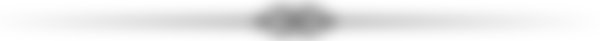

I was unfortunately unable to upgrade my operating system. I had to buy a new license. Fortunately, here you can buy a license really cheap. I had no problems myself, so I recommend the site: https://royalcdkeys.com/products/microsoft-windows-10-pro-retail-key