Splinterlands art contest week # 236
This week im drawing Djinn apprentice in a kawai way

Here is the card link in
https://www.splintercards.com/chaos-djinn-apprentice
As always firstly i sketched my idea on a paper n then i converted it to lineart .Yes i know the head looks lopsided but even i make mistakes one thing i love about digital art is that u can correct your mistakes so i did correct them later
So here is the line art this time i converted the lines in how i really wanted them in color either u can do this or you can jut clip a layer on top n color the part you want. Also i used a mapping brush to give that scribbly squiggly cloud like line art for the jins fogg

As always then i filled it with flat colors . Also i colored the lineart a bit more . Little advice use a different layer for everything as a Beginner it just helps alot.
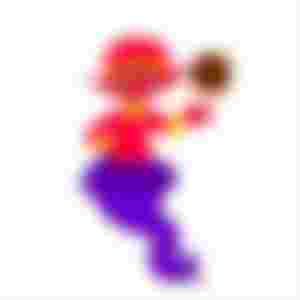
Now i used water color wet brush and used a darker tone to just shade the shadows of the character this gives it a little depth n enhances everything else .I shaded the jewelry as well.
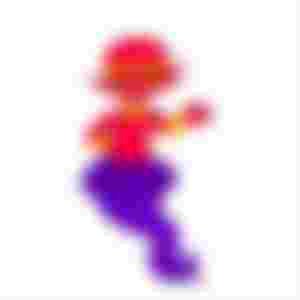
Next i added details to his eyes with a highlighted star because its a chibi character also gave him highlights and glow where ever it was needed u can see alot of difference in the jewelry now .
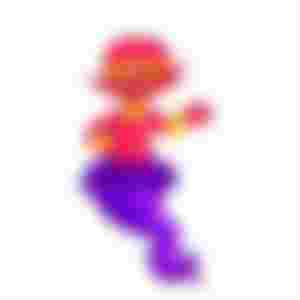
Afterwards i saved the character in png transparent and began working on its Background this week i didn't go for a scene instead i used some oof my custom lace brushes to add a mandala effect
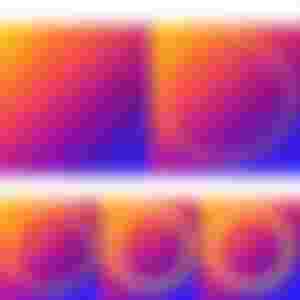
First i added a gradient to background with sunset hues and then i selected my custom brush in a pale yellow color and made circles with it so it looks like a mandala also it gives spell like effect

Now for correcting my mistake i re added my character and just used my transform tool to correct the head side and make it better afterwards added the glowy rock

Set the mandala on overlay so it blends with the gradient duplicated it again n set it a bigger size

Here u can see how duplicating that mandala and zooming it a bit makes such a big difference
Now if the jin is holding a glowy object the glow must go on his body as well as their will be shadows casted so for that i duplicated my character and filled it in black color, guasian blurred it , turned opacity bit low , selected it and dragged it bit to left so u get a feel like the light from that glowy rock is casting his shadow as well as the glow from it is highlighting djins face n body

So there u have it i hope u like it.Its always fun to try drawing stuff

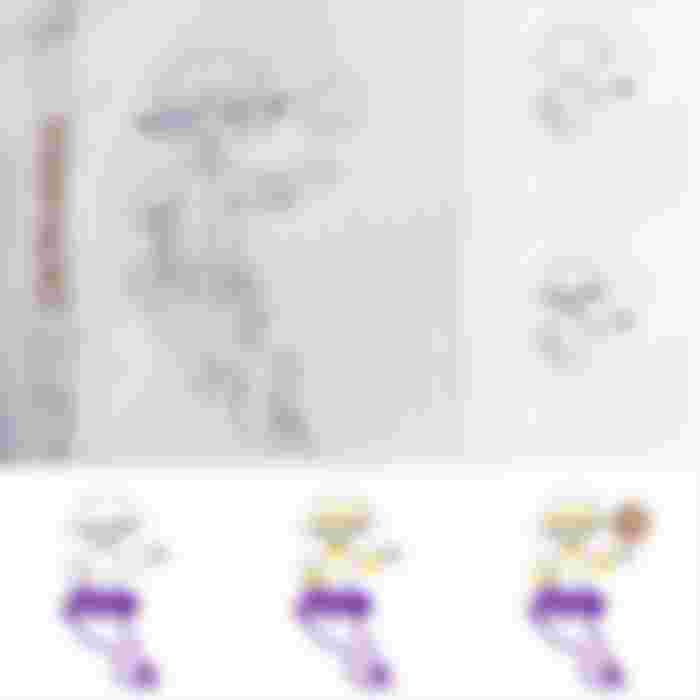




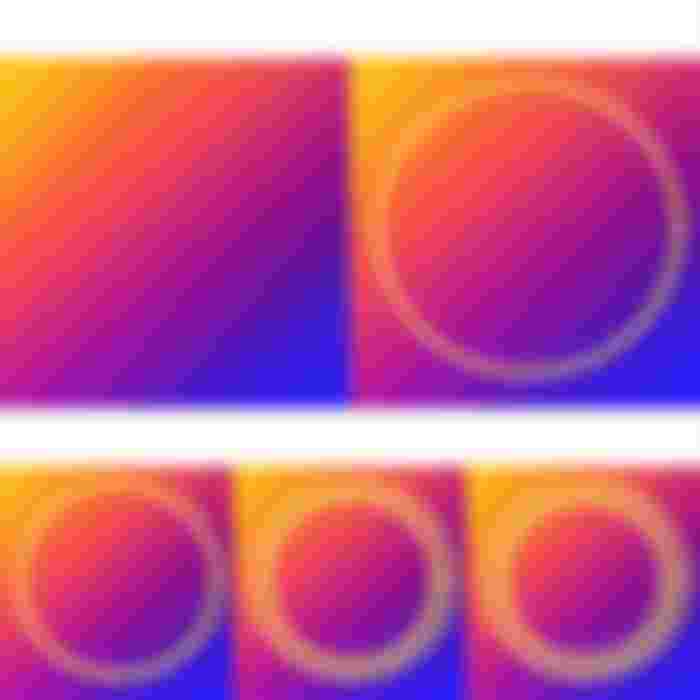



beautiful work. And thanks for sharing the process.