On December 16th, 2019 at the first Saigon Bitcoin Cash Meetup, Roger Ver demonstrated airdropping Bitcoin Cash for all the attendees, using SLP tokens and Bitcoin.com Dividend tool. Some organizers wanted to know how to do it, so I'd like to show you how.
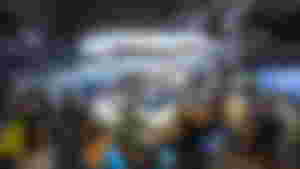
You basically need to create SLP tokens for your meetup, distribute the tokens to the members, then airdrop BCH using the SLP Dividend tool. For not-so-technical people like myself, here is a step-by-step guide of how to do it. I also included tips from our experience of doing this at the actual meetup so hope that helps.
Step 1: Create Original SLP Tokens for Your Meetup
* Bitcoin.com's SLP minting tool became live on Jan 16, 2020. It is much easier to use this to create tokens: https://mint.bitcoin.com/
<In case you'd like to use Memo.cash>
First, create a unique SLP token for your meetup on https://memo.cash/.
Sign up for Memo.cash, and make sure you have a little bit of BCH there, which is needed to create SLP token. Click the "B" icon on the top right to send some BCH. 10 cents should be enough.
To create tokens, go to "Tokens" on the top bar, click "Create", and enter necessary information to create tokens. Select "Normal" for your token type.

For Saigon Meetup, we made tokens called FSGM (stands for "First Saigon Meetup").
I chose "0" for "Decimals" because we did not feel like we needed to give people less than 1 token (such as 0.5 FSGM). Make sure you make enough for your expected number of participants but not too many.
After you've entered the necessary info, hit the "Create" button.
Now you have successfully created original tokens for your meetup!
Here is a video of Roger explaining how to create SLP tokens on memo.cash, if you prefer a video:
Step 2: Move the Tokens to Your SLP Wallet

After you created SLP tokens, you need to move them to your wallet.
To do this, click the account icon on far top right and choose "Send". Put your SLP token address (such as from Badger wallet) as the "Recipient", and hit "Send". Now you should see these tokens in your SLP token wallet!
Step 3: Distribute the Tokens To the Members During a Meetup
At the meetup, you need to give these tokens to each attendee manually from your wallet to the attendees's wallet. This can be a bit time-consuming if you have many attendees, but it is surely a great way to engage with your members so take advantage of it!
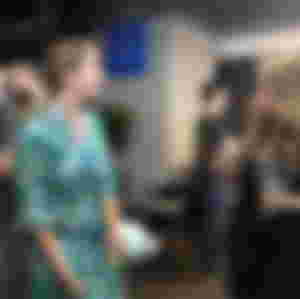
If your meetup is larger than 20-30 people, I recommend that you strategize this well before the meetup. We had 50 people at our meetup, and so we decided to share this task among three organizers to make the process smooth for everyone.
We first divided the 100 tokens among three organizers (for example, 30-30-40).
This way we were able to distribute the tokens to members in a short period of time while giving us plenty of time to enjoy interacting with the attendees. To do this, simply send tokens to the co-organizers' SLP wallet.
More tips: It is a good idea to ask members to download Badger wallet before the meetup (such as through messages or on meetup.com), and announce again during the meetup to remind them, so that your members have the wallet ready and the process is smoother.
Step 4: Airdrop Using SLP Dividend Tool
Go to Bitcoin.com's Dividend Calculator and click "I want to send BCH dividends to token holders". If you want to airdrop another SLP tokens instead of BCH, you click the other option, which is for SLP tokens.
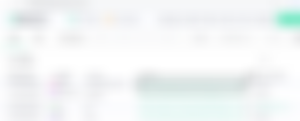
Go to Bitcoin.com's Explorer to find the token you have created. Copy the token ID of your token from the list.
(If I were the organizer, I would have this ID ready beforehand so you don't stress out trying to find it during the actual meetup.)
Now, go back to the SLP Dividend Calculator and enter your SLP Token ID.

Type in the total amount in BCH that you'd like to sent. Note that this amount will be split among ALL token holders. For example, if you send 1 BCH, it will be split among all token holders, including yourself.
If you are doing this at the meetup, you need to think about how many tokens you have distributed to the members already and how many you still have. The chances are you probably have more tokens on your wallet than your members. Maybe you originally created 100 tokens, and distributed only 50 tokens to the members, and you have the rest (50 tokens). In this case, if you send 1 BCH total, 0.5 BCH (50% of 1 BCH) will be distributed to 50 members (each member getting 0.01 BCH), and 0.5 BCH will go to your wallet because you have 50 tokens.

Before you send BCH, select "Latest mempool state". This means BCH will also be sent to people you had just distributed tokens to recently. We don't want to leave anyone out;)
Now go ahead and hit "Build tx". You can see how many people (addresses) the tokens were already sent to and these are the ones you are airdropping the BCH to.
Go ahead and send the BCH amount to the QR code generated on the screen.
Boom! Your members should receive the BCH right away.
That's it! We'd love to hear about your experience of airdropping at your meetups!
I have just created a telegram group for this (on Jan 8th 2020) so you can ask if you have any questions about this. I will try to keep the channel open at least for 3 months. Please feel free to join the group from below link:
https://t.me/joinchat/IJcMHBMesIzl5MLxaIrJoA
Special thanks to:
- Mickey (Roger's assistant) for walking me through this process when I needed to prepare it for Saigon Meetup. She is a smart, efficient and also kind and thoughtful person, who always goes way beyond her responsibilities to help others.
-Corbin for being so kind to answer some additional questions we had.
-Joey King and Bitcoin.com team for making this cool SLP Dividend tool!



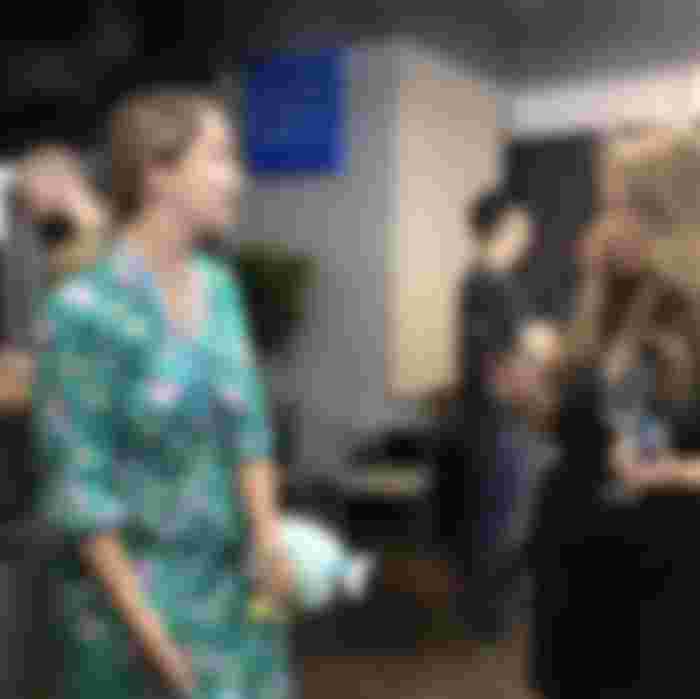



しょしんしゃ達に、Tokenを送るを悪い考えなの、と思う。どうして?そのしょしんしゃ達は、コインのこと何も分からないから。何も分からないけど、Tokenを見たら、あの子はもっと分かってない。Tokenより小さいBCHあげてるがもっと良いせんりゃくなの。またわ、BCHとTokenいっしょうにあげてる。